Every now and then, all of us do need our bank account statements. It may be for tax purposes or just the requirement to verify some entries in our accounts. Your bank normally gives it at the specific request of the account holder only.
At a certain time, we may not be able to visit the bank due to other tasks at hand. As such sending someone on your behalf? Not a good idea, banks do not entertain such requests.
Here’s the thing? You have 2 options. One is, that you give a specific mandate to register your account to deliver a monthly statement of account through email. Secondly, you can visit your branch and collect it.
It was the case earlier. Now, with the introduction of YONO. You certainly have the luxury to access your account and get a savings account statement anytime and anywhere.
How great is that? Technology makes our life simple and more efficient in time management.
State bank of India, provides this facility through their internet banking app, called YONO. There is 2 version of the YONO app, SBI YONO lite and SBI YONO. Both provide the same results while downloading the statement of account.
You may also login to the web portal of the bank’s internet banking to do the same.
Let’s go through each application and see what it takes to get the account statement.
How to get an account statement on SBI YONO lite
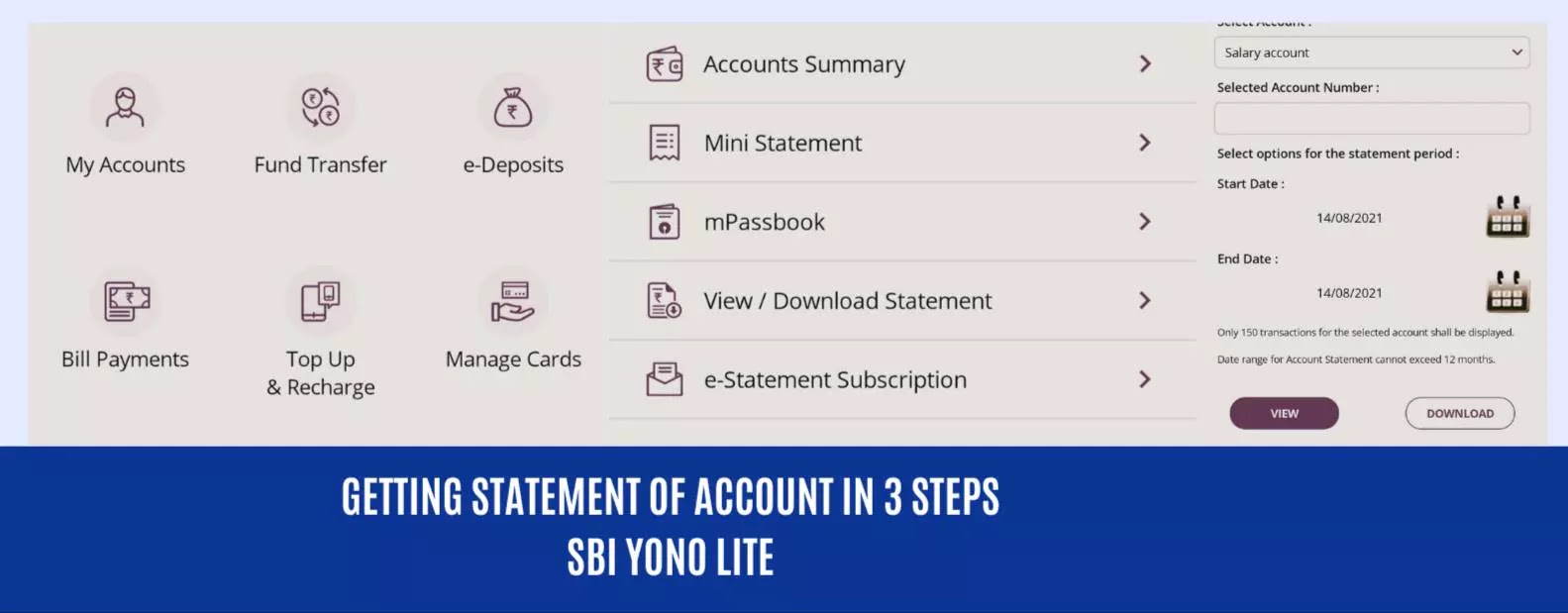
- Open the app and provide your internet banking credentials. On the main page, you will see my accounts menu.
- Click on my accounts and proceed.
- Select the view/download statement.
- Select the account number, provide the date range and submit. Your savings account statement will be downloaded.
Note that, the PDF file that you download will be password protected. It can be opened with your 11-digit account number as a password.
Let’s see on SBI YONO

- Login to SBI YONO and go to the main page.
- Click on to Accounts menu. All your accounts will be displayed. Which account you would want to get a statement from, select and proceed.
- On the next page, you will see your account transaction details. You will notice 2 buttons of the passbook and mail just next to transaction details.
- Click on to passbook button and your account statement will be downloaded.
On internet banking web portal.
You can access SBI net banking on their Official website and download the statement of account there too. On the main page itself under my account section, you will get the menu for account statements.
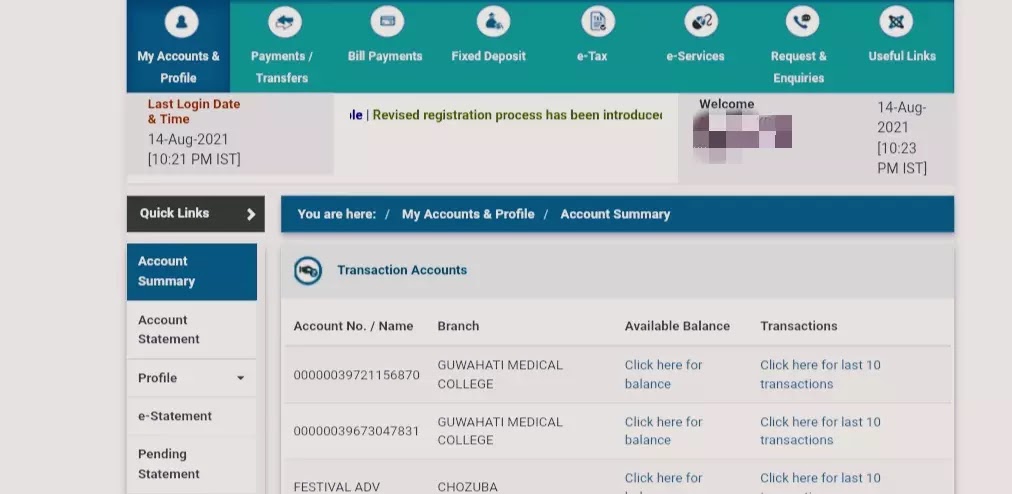
Click on that, select your account number, provide the date range and confirm. Your statement of account will be generated instantly.
It’s wonderful that banks are delivering such services online which is quite handy to end-users. The good thing is, the service is free of charge. There are no fees for downloading or getting your statement of account. In addition to that, it’s accessible 24/7 anywhere if you have SBI YONO internet banking.
To sum up, all you need to have is active SBI net banking. You can access it through SBI YONO lite or SBI YONO or on the bank’s Official website to download your statement of account.
Hope this article simplifies your understanding of how to get a statement of account.
To know how to register for SBI internet banking click here.






