Did you just open an ICICI bank account? You must have also been given an ICICI ATM card if you did
We’ll look at how to quickly activate your ICICI ATM card in this post. Of course, the bank gives you a written note on how to activate it, but this post will make the process much easier.
Here is an easy-to-follow guide on how to activate your ICICI ATM card. Let’s check it out.
Why unlocking your ICICI ATM card is a good idea

Before you can use your ICICI ATM card, you can enjoy a number of perks that make banking even easier.
After activating your card, you can enjoy the following benefits:
- 24/7 Access to Funds: You can get to your money at any time, even on weekends and holidays, as long as your ICICI ATM card is activated. You can take out cash and check your account balance at any time of the day or night. You no longer have to wait in long lines at the bank!
- Cashless Transactions: Once your ICICI ATM card is active, you can use it to pay your bills, shop online, and do other things that don’t require cash. No longer need to carry around large amounts of cash.
- Global Acceptance: If you have an active ICICI ATM card, you can use it anywhere without any problems, whether you’re traveling or shopping online. Forget about the trouble of exchanging money and enjoy easy payments all over the world.
- Minimized Risks: Carrying cash can be dangerous at times. You no longer have to worry about it with an ICICI ATM card.
- Offers and Convenience: It’s very easy to use an ICICI ATM card. You won’t run out of money when you go to make a payment. You also get offers and savings all the time.
Now that you know why unlocking your ICICI ATM card is a good idea, let’s look at how to do it online step by step.
Step-by-step guide to activate your ICICI ATM Card online

Making your ICICI ATM card work is quick and easy to do online.
Just do these easy things:
Step 1: Go to your ICICI net banking account and sign in: Please go to the ICICI Bank website and use your user ID and password to log in to your net banking account. You can easily make an account on the website if you don’t already have one.
Step 2: Go to the area called “Cards”: Go to the “Cards” area of the website after you’ve logged in. This page has everything you need to know about your ICICI ATM card.
Select “Activate Card” in Step 3: On the “Cards” page, find the “Activate Card” button and click on it. For protection reasons, you may be asked to provide extra information like your card number, expiration date, and CVV.
Step 3: Confirm activation: Once you’ve filled out the form, click the “Confirm” button to make your ICICI ATM card work. You might get a One-Time Password (OTP) on the phone number you used to sign up for proof. Type in the OTP to move on with the registration process.
Step 4: Successful activation: When you’re done with the steps above, you’ll see a message letting you know that your ICICI ATM card has been enabled. Excellent work! You can now start getting cash and making purchases with your card.
The easiest way to register your ICICI ATM card is online, but we can also help you if you’d rather do it through the ICICI Bank mobile app. Now let’s move on to the next part.
Activating your ICICI ATM Card through the ICICI Bank mobile app

Here are the steps you need to take to register your ICICI ATM card through the ICICI Bank mobile app:
Step 1: Get the ICICI Bank app for your phone and install it: You can get the ICICI Bank mobile app from the App Store (for iOS users) or the Google Play Store (for Android users) if you haven’t already.
Step 2: Sign in to the app on your phone: Open the ICICI Bank app on your phone and use your net banking information to log in. You can make an account right in the app if you don’t already have one.
Step 3: Go to the area called “Cards”: You can find the “Cards” area of the app once you’re logged in. This page has everything you need to know about your ICICI ATM card.
Step 4: Click on “Activate Card”: Look in the “Cards” area for the “Activate Card” button and tap it. For protection reasons, you may be asked to provide extra information like your card number, expiration date, and CVV.
Step 5: Confirm activation: Once you’ve entered all the necessary information, press the “Confirm” button to make your ICICI ATM card work. You might get a One-Time Password (OTP) on the phone number you used to sign up for proof. Type in the OTP to move on with the registration process.
Step 6: Successful activation: When you’re done with the steps above, you’ll get a message letting you know that your ICICI ATM card has been enabled. Excellent work! You can now start getting cash and making purchases with your card.
You can now register your ICICI ATM card using the ICICI Bank mobile app. Next, let’s look at how to do it using the ICICI Bank customer service hotline.
Activating your ICICI ATM Card through the ICICI Bank customer care hotline
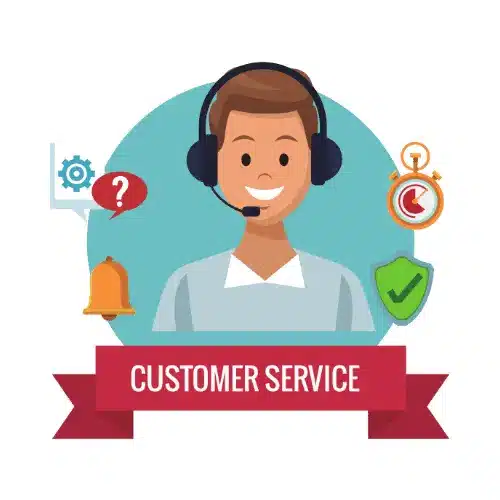
Follow these steps to activate your ICICI ATM card through the ICICI Bank customer service line if you’d rather:
Step 1: Call the customer service number: The ICICI Bank customer service line can be reached at [INSERT HOTLINE NUMBER]. For verification reasons, make sure to call from the cell phone number you entered.
Step 2: Do what the voice tells you to do: Listen to the speech prompts and choose “ATM card activation.” For security reasons, you may be asked to give more information, like your account number, date of birth, and other personal data.
Step 3: Make sure the activation: After giving the required information, confirm that you want to enable your ICICI ATM card. The person in customer service may give you a One-Time Password (OTP) to confirm your identity. Give the OTP to finish the registration process.
Step 4: Successful activation: When you’re done with the steps above, the customer service rep will let you know that your ICICI ATM card has been enabled. Excellent work! You can now start getting cash and making purchases with your card.
Most of the time, registering your ICICI ATM card is easy, but there are a few common problems that you might run into. Let’s look at these problems and give you some fixing tips to get them fixed.
Common issues and troubleshooting tips during the activation process
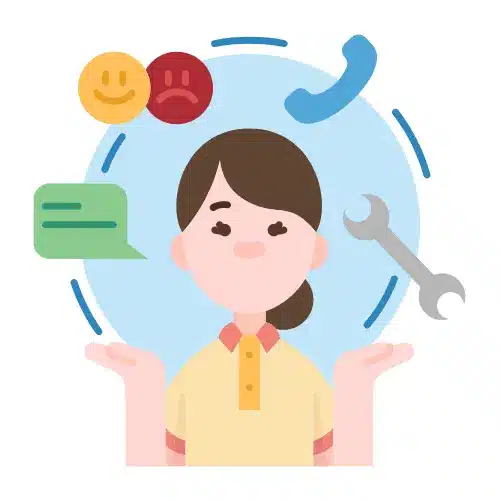
Wrong card information: Check the information you put in about the card again during the registration process. Make sure you put the right card number, expiration date, and CVV. If you’re still having problems, try activating your card on a different computer or device.
Invalid OTP: If you’re not getting the OTP on the registered mobile number or if the OTP you got doesn’t work, make sure your network link is stable. If the issue continues, please get help from ICICI Bank’s customer service.
Blocked card: If your ATM card has been blocked because you’ve tried to use it too many times without success, call ICICI Bank’s customer service to get it unblocked. They will walk you through the steps and make sure you can access your card.
Bad card: If your ICICI ATM card has run out of time, you’ll need to get a new one. To get help replacing your card, call ICICI Bank’s customer service line or go to the shop closest to you.
Troubleshooting tips like these should help you get past common problems that come up during the registration process. Now, let’s talk about some ways to keep your ICICI ATM card safe and secure.
Safety and security measures to protect your ICICI ATM Card
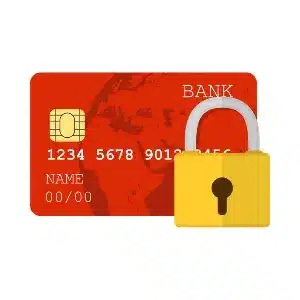
There are a few things you should keep in mind as you activate your ICICI ATM card.
Here are some things you can do to keep your card safe:
- Pick a strong PIN. When asked to set a PIN for your ICICI ATM card, pick a strong and unique set of numbers.
- Don’t use PINs that are easy to figure out, like your birthday or a series of numbers.
- Don’t tell anyone your PIN, not even bank workers or family members. That includes yourself.
- Do not write down or save your PIN on your phone; instead, remember it.
- Watch out for phishing attempts: Be wary of emails, text messages, or calls that ask for your ATM card information. Through these means, ICICI Bank will never ask for your card information. If you think someone is trying to phish you, you should tell ICICI Bank right away.
- Keep an eye on your transactions. Check your bank statements and transaction history often to find any deals that you didn’t make. If you find any mistakes, you should call ICICI Bank’s customer service right away.
If you follow these safety tips, you can keep your ICICI ATM card safe and reduce the chance of fraud or unauthorized entry.
FAQs
How long does it take for an ICICI ATM card to be ready to use?
Usually, the triggering process happens right away. Your ICICI ATM card should be issued right away after you’ve done what you need to do.
Is it possible to use my ICICI ATM card while I’m away?
Yes, you can use the online or mobile app activation methods to get your ICICI ATM card working while you’re away. For OTP proof, make sure you can connect to the internet and reach your registered phone number.
What should I do if I forget the PIN for my ICICI ATM card?
You can change your ICICI ATM card PIN on the ICICI Bank website or cell phone app if you forget it. Under “Cards,” find the “Reset PIN” option and follow the on-screen steps.
Can I use my ICICI ATM card without going to a branch?
You can use your ICICI ATM card without going to a store, yes. You don’t have to go to a branch to use the online, mobile app, or customer service number options we talked about earlier.
What should I do if someone steals or loses my ICICI ATM card?
If you lose or have your ICICI ATM card stolen, you should call ICICI Bank’s customer service right away to block the card. They will walk you through the steps of activating your new cards.
Additional features and services of ICICI ATM Cards

There are a lot of extra features and services that come with ICICI ATM cards that make banking easier. Here are some well-known ones:
Contactless Payments: ICICI ATM cards have contactless payment technology built in. This means that you can make quick, safe payments by tapping your card on a device that supports contactless payments.
Reward Points: When you use your ICICI ATM card, you can earn reward points that you can then exchange for cool deals, savings, or cashback.
EMI Facility: If you want to make big purchases, you can use your ICICI ATM card to turn them into easy EMIs (Equated Monthly Installments), which make them easier to pay for.
Insurance Benefits: Some ICICI ATM cards come with free insurance coverage, such as protection for purchases, trip insurance, and more.
With these extra services and features, ICICI ATM cards are even more useful and easy to use for your money needs.
Conclusion
Setting up your ICICI ATM card shouldn’t be hard or stress you out for no reason. You can quickly and easily register your ICICI ATM card by following the simple steps in this guide. The process is simple and easy to use, whether you do it online, through the mobile app, or by calling the customer service number.
Remember to follow the safety and security steps to keep your ICICI ATM card safe and enjoy the benefits it gives, like being able to access your money 24/7, making purchases without cash, and using it anywhere in the world.
Make sure you get in touch with ICICI Bank customer service if you have any more questions or need help. As long as you need help, they’re there for you 24 hours a day, seven days a week.
If you activate your ICICI ATM card today, you can do your banking without any problems.







