Find out how you should tackle failed mobile recharges on SBI YONO. In the case of raising a complaint, knowing a few things would definitely give you the upper hand. Let’s see how it goes!
Failed Mobile Recharge On SBI YONO?
In bad times, this is what we get. You’ve tried to recharge your prepaid mobile number, Your account has been debited, but it didn’t get recharged.
It’s horrible, right? You can’t even imagine how to address the issue if you’re new to this platform. This sort of thing will happen to all of us, one way or another. We call them technical glitches. It’s no one’s fault, but the important part is that we should know how to tackle the issue to get back the money.
In this article, we’re going to discuss how to address the issue in order to get a refund of the disputed amount.
Mobile Recharge Is Easy.
Yes, SBI YONO is definitely convenient to use for all sorts of transactions. Getting your prepaid or postpaid mobile number recharged is one of them.
You can use various methods to do so. Through SBI YONO lite, SBI YONO or through the web portal net banking. Either way, the end results are the same, and the process is more or less similar.
How To Proceed?
Getting a resolution for the said problem is quite easy, you know? In fact, two options are at your disposal.
- You can contact your SBI branch to address the issue. Just make a written complaint, and the rest will be handled by the concerned staff. You will be given a case number which will be required for future courses of action.
- You can do it on your own. You can directly raise a complaint on the SBI official website. This is better, as it’s quite fast and convenient.
SBI Online Complaint Resolution.
Go to the State Bank of India’s Internet banking official website. Down below you will notice a list of useful links. See for Customer Request and Complaint Form (New). That’s where you are going to raise complaints.
All sorts of complaints can be raised over here. It may be for unauthorised transactions on your ATM card or any other complaints related to your account.
This platform is quite effective and does resolve any kind of issue within a matter of few days. Good right? So, let’s see how to proceed further…
8 Steps To Complete Your Complaint.
| 1 | Go to SBI net banking’s official website and click on Customer Request and Complaint Form (NEW). |
| 2 | Select the complaint type from the drop-down menu. |
| 3 | Enter your account number, validate the Captcha and send OTP. |
| 4 | Validate the OTP. |
| 5 | Select the Category of Complaint as YONO. |
| 6 | Select the Product and services as YONO bill payment. |
| 7 | Select the Nature of Complaint as Amount debited but biller not credited. |
| 8 | Provide brief details of your complaints and submit them. |
When you’re done with the above steps, you will get a confirmation on your registered mobile number with a case ID.
Cased ID will help you track your complaint status in the coming days. Normally your case will be resolved within a few days. It may take up to 7 days to complete.
Use YONO To Raise The Issue!
The exact same process is also available on the SBI YONO platform. You can do it from there too.
Open the SBI YONO app. On the sidebar, you will see a list of menus. Go to the Get in touch menu and proceed.
Another page will come up, where you can raise a complaint. Various other options are available too. Such as tracking your complaints and others.
Conclusion.
If you have issues while making mobile recharge? There’s nothing to worry about. SBI YONO and its internet banking site have everything to tackle the issue. You can use SBI YONO or its official website to raise a complaint with ease. Follow the few simple steps mentioned above and wait for the refund.
If you know where to address the issue and do it at the right time. There’s no way your problem will not be solved.
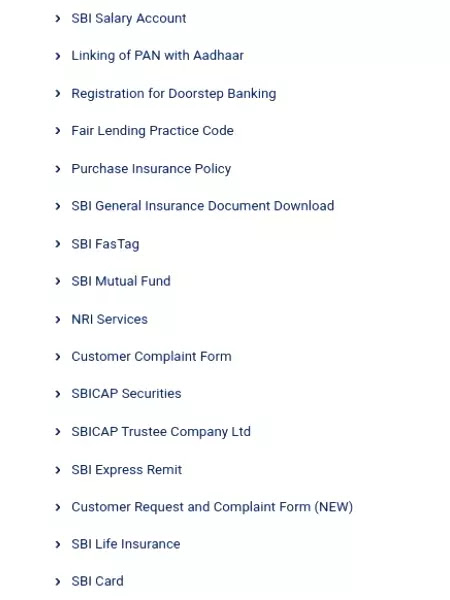
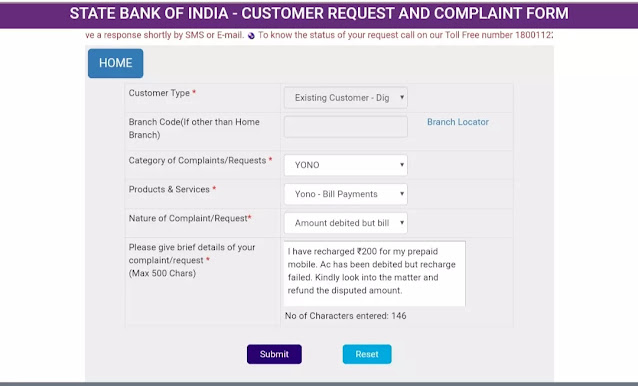
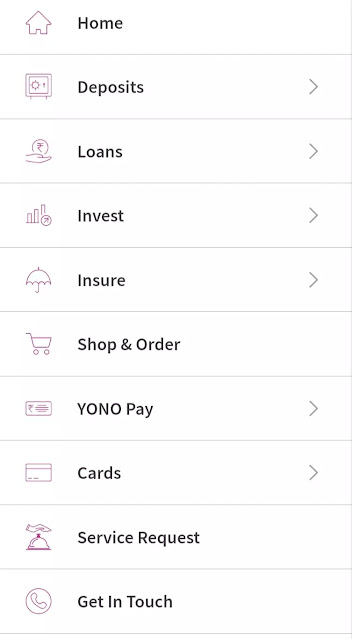
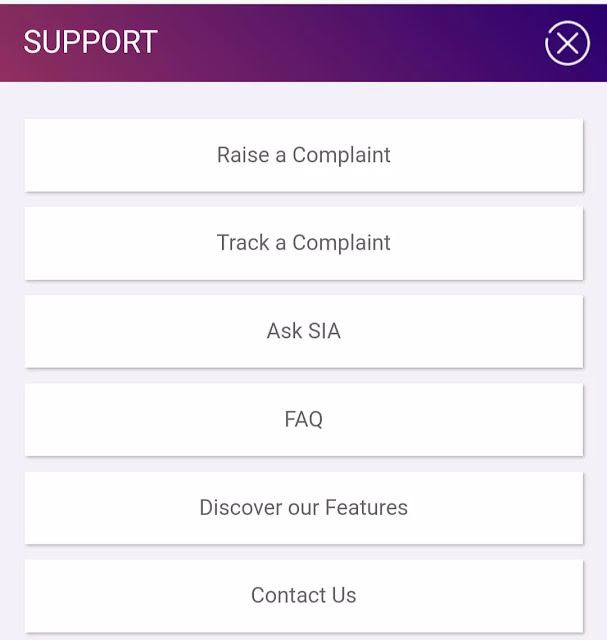







I really like looking through an article that will make people think. Also, many thanks for permitting me to comment!
This website truly has all of the information I wanted concerning this subject and didn’t know who to ask.