WhatsApp Banking is an innovative banking service on mobile phones. It’s good to see that banks are implementing innovative ideas to make banking easy and more accessible to the general public.
WhatsApp is the most commonly used messaging app. in the world. It’s accessible to anyone who has a smartphone with an internet connection.
Used by millions of consumers including people of all walks, students, professionals, even farmers, and any person who holds a smartphone. In fact, the mobile application is among the most popular messaging apps of the era.
With the advancement of technology and WhatsApp integration of mobile payment, HDFC Bank fully utilizes the potential of WhatsApp and turns it into a banking-friendly app. Not to mention the ease of use that this app has.
So, let’s see what HDFC WhatsApp Banking is all about and what types of services it’s providing to its consumers.
HDFC WhatsApp Banking
The bank has come up with a great idea to reach out to its customers. WhatsApp banking is a kind of bridge that would fill up the gap for better customer service.
HDFC WhatsApp Banking is a banking platform where one can make general banking inquiries such as credit card availability limits, various bank products, loan eligibility, pre-approved loan inquiries, ATM and branch location inquiries, finding out IFSC codes etc.
The service does not cost a penny. All you need is an active WhatsApp Messenger user.
The company has announced that, as of now, fewer services are available, but it also mentioned that the services would eventually expand.
We hope the services will be seamless with more facilities. It’s clear that users already have a positive view of this.
Imagine how great it would be! chatting with friends and family over WhatsApp and without using another app, if you could send money directly on WhatsApp.
It might be Or it might not. But if it comes with the facility of financial transactions, it would be awesome.
As of now, the service is not available for NRIs. But the expectation is high, and NRIs would definitely get their own turn.
Features of WhatsApp Banking HDFC
- The service is available 24/7 throughout the year, even on holidays.
- You do not have to be a customer of HDFC Bank. All are welcome to use the service.
- High-level security with end-to-end encryption of data.
We have seen the following services available on its platform: These are listed below.
- Opening a new account called Insta Account.
- Credit card services.
- Account services.
- Consumer-duration loans.
- Location-based services.
- Applying for Pre-approved loans and EMI.
- Find out your loan eligibility.
- Apply for a debit card loan on EMI.
- Kow about Bank’s new product.
How to use HDFC WhatsApp banking?
Step I
Add HDFC Bank WhatsApp number 7065970659 to your phone. Open WhatsApp Messenger and subscribe by sending the message ‘SUB’ to the HDFC WhatsApp registration number.
Step II
Open the WhatsApp messenger and continue by sending ‘Hi’. You will have a number of options. You may choose to continue as per your requirements.
You will get to see the confirmation message as shown in the picture.
How to unsubscribe from HDFC WhatsApp banking?
This product is available to everyone. A subscription to avail of the service is quite easy, as mentioned above. If at any time, you think of quitting the service, you may do so easily.
To unsubscribe from WhatsApp banking, all you need to do is send a message.
Here, you will have to write ‘UNSUB’ and send the message to HDFC WhatsApp banking number 7065970659.
When you do this, you may stop getting all alerts and account- or card-related services. However, you may still continue to inquire about any general matters, such as product details, finding HDFC branches, ATM booth locations, and other queries.
You can subscribe again at any time. It’s quite a flexible service.
Conclusion
We can expect the service to be good and more reliable in the coming days. HDFC Bank has done a tremendous job catering to its customers and non-customers in the best possible ways.
Choosing WhatsApp as a medium is a kind of innovation that the new generation might enjoy as well.
If in any case, you are unable to use the service due to various reasons, including technical issues, you may contact support@hdfcbank.com or visit the bank’s official website.
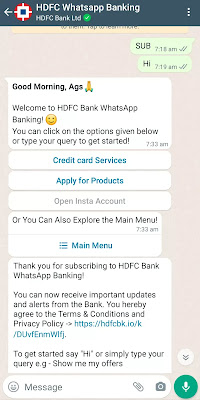
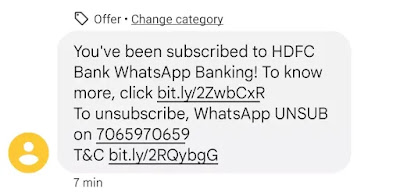






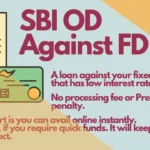
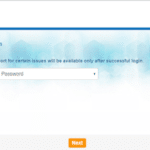
It’s a really useful post for me about Sim Based Bulk SMS Service Provider . Very interesting and thanks for sharing such an informative blog.