How do you reset your SBI Netbanking login password? If you are having difficulty executing the process, you have come to the right place. We have got you covered!
Resetting your SBI net banking login password is quite simple, and you can do it on your own, with or without visiting the bank.
In this article, we are going to discuss how to do that. It seems difficult to operate when you are dealing with it for the first time. When you get the idea of it, it’s very simple.
Let’s see how to reset the login password for SBI YONO or SBI Net Banking.
First of all, you should remember your user ID in order to reset your password. If you are having trouble remembering it, here is the process to recover your user ID:
How to Recover SBI Net Banking Username?

| 1 | Go to https://onlinesbi.sbi and click the login menu. You will see the login page as above. |
| 2 | Click on the Forgot Username/Login Password link, select Forgot Username from the drop-down menu, and proceed. |
| 3 | You need to type in your CIF (Customer Information File) written in your passbook just on top of your account number, select country, type in your registered mobile number, and finally the Captcha. Submit it, and you’ll be guided to the next menu, where you’ll be asked to put the OTP (One-Time Password) that you’ve received on your mobile number. |
| 4 | After submission, the system will show you your user ID. Easy right? |
Getting your Username from the Bank
| 1 | If you’ve changed your mobile number, then you have to visit your SBI home branch to get your user ID, as you won’t get the OTP, which is the authentication key for getting your user ID online. |
| 2 | Application form for recovery of the user ID is available offline at the branch as well as online on SBI’s official website, https://onlinesbi.sbi under the menu form to download. |
How to Reset SBI Net Banking Login Password?
When you’ve recovered your username, revisit the SBI net banking portal. Click on the Forgot Username/Login Password link.
There, you will find three ways to reset your SBI Internet Banking login password. These are as follows:
| 1 | Through your ATM card |
| 2 | By using your profile password |
| 3 | And by branch activation |
The next menu will pop up, and there You have to select forgot my login password from the drop-down menu
The next page will ask you to enter your account data, such as your account number, registered mobile number, date of birth, and Captcha, to verify it’s you.
After you’ve filled up the required boxes, you need to submit them, which will guide you to the next page where you’ll see three options to reset your login password.
The best way to reset your password is by using an ATM card. Actually, this is my favourite; I normally use this option as it is very simple and convenient. And if I forget my login password, then obviously I can’t remember the profile password. Thus, using an ATM card credential to grant access to reset my password is reliable.
Also, read how to register SBI YONO!
If you remember your profile password, then you can choose the option where the profile password is used.
| 1 | If you choose ATM card details to reset your login password, you’ll be directed to the page where you are required to put your card number, the expiry date of the card, and your ATM PIN number. |
| 2 | The system will verify your card details and grant you permission to reset your password right away, provided your card details are correct. |
| 3 | Resetting it by using a Profile Password is very easy. When you choose the option, all you need to do is punch in your profile password, and there you go. Hassle-free process in which you can instantly reset your password. |
| 4 | The last one is by choosing the option where branch activation is required. When you choose this option, you’ll be given a duplicate password reference number, which you need to submit to your SBI home branch to get your password reset. |
| 5 | The system will prompt you to download the form, which looks like this. |
Submit it to your SBI home branch, and it is done.
By now, you should have a general idea of how and where to address your issue. So, decide as per your requirements. If you’re confident, do it on your own. If you’ve got some doubt, go meet your banker and let them do it.
It’s advisable for you to take precautionary measures as they involve your financial transactions. Get a good understanding of what you are getting into. Always rely on your banker and play it safe. The rest is good to go.





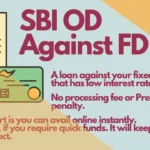
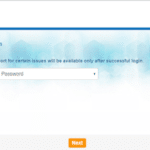






Really good information…thanks for sharing
Great initiatives
Good one
Hello! I simply wish to offer you a big thumbs up for the great info you’ve got right here on this post. I will be coming back to your web site for more soon.
I was able to find good information from your content.