Do you have a Bandhan Bank account? If so, you should try Bandhan Bank’s online banking. It would streamline your banking experience and enable your bank account to run smoothly.
In this post, we will walk you through the Bandhan Bank online banking signup procedure, explain its features, and highlight some of the usual challenges that we encounter. Our focus will be on registration and the password reset method.
So, throwing everything else aside, let’s get started.
Failed Bandhan Bank Net Banking Registration
It’s quite common to come across this situation when you are unable to register for Bandhan Bank internet banking.
Since the process takes place online, there are several factors that can have negative results.
We will discuss some of the common issues and try to resolve them if you happen to face the same problem.
Non-delivery of OTP
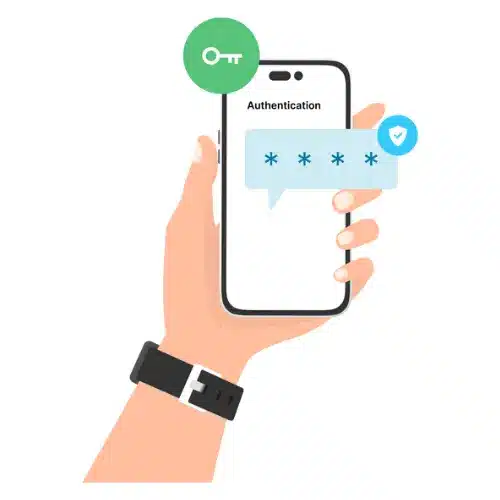
One of the primary concerns is the failure to deliver OTP. When trying to register for Bandhan Bank net banking, one of the primary criteria that has to be fulfilled is OTP authentication.
If you do not receive an OTP on your mobile device, you have to set up your bank account SMS alert correctly. Visit your bank and request an update. Here’s how you can go about it:
- Visit your Bandhan Bank, where you maintain your bank account.
- Get the mobile number update form.
- Fill it up and submit it to the concerned official along with your valid ID card.
- Let the bank verify your credentials and update the system.
- You should get a confirmation message as soon as it is done.
- When everything is set right, you should be able to register your Bandhan Bank internet banking.
For more detail, read our post on Bandhan Bank mobile number registration.
Technical Failure

A number of times, we are unable to perform the task due to technical reasons. There may be several reasons, and identifying the issues might be difficult at times.
In this case, we don’t have any solution but to wait out and retry until you get your task done.
Here are some of the main technical failures while registering for Bandhna Bank net banking.
- Bandhan Bank online portal is under maintenance.
- Non-delivery of OTP due to bad mobile connectivity.
- The system browser malfunctioned. In this case, resetting the browser settings might do the trick.
- Sometimes, bank accounts have intrinsic issues that could be solved only with bank intervention.
Failed Due to Non-KYC Complaint Account

Banks collect KYC documents from the customer at regular intervals. If your bank account is due for a KYC update, make sure you comply with them as early as possible.
Sometimes, you may find that these KYC-deficient accounts are frozen. Though banks send letters to the account holder, many times it’s observed that the bank accounts are frozen.
Technically, a frozen bank account cannot perform any financial or non-financial task. Net banking registration is also included.
You have to revive the bank account with the submission of KYC documents.
Later on, you may be able to register for Bandhan Bank online banking services.
Error in Feeding Data

When registering for Bandhan Bank internet banking, you may have to provide your bank account number, mobile number, your date of birth, and so on.
Feeding wrong data while registering will lead to rejection of online banking registration.
Make sure to provide the correct data that you have in your savings bank account.
Make Sure You Have These 3 Ready
So, basically, the above-mentioned points are the main reason for the failure of Bandhan Bank net banking registration.
All you have to do is make sure that you have these 3 requirements ready.
- Registered mobile number to receive the OTP.
- Your bank account has a KYC document updated.
- Good internet connectivity. You can also use a smartphone.
Now, let’s move on to how you should proceed further.
How to Register Bandhan Bank Net Banking

How to register for Bandhan Bank net banking?
The process is simple; all you need to do is follow the below-mentioned steps
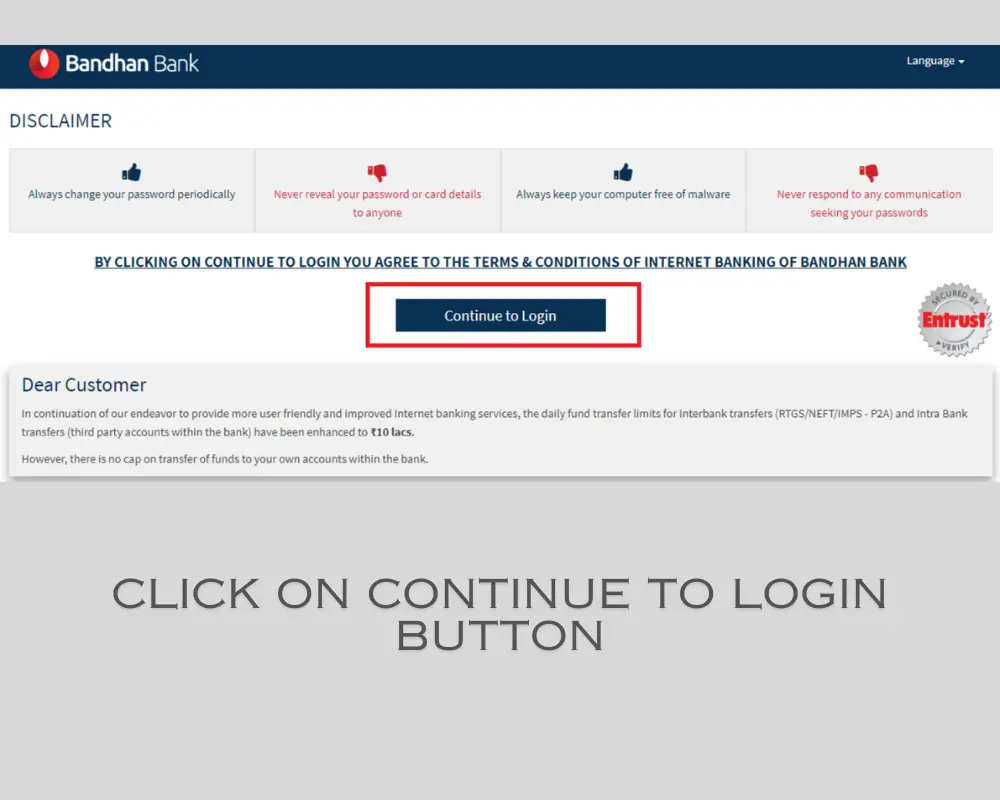
Step 1
Open your browser and access the Bandhan Bank net banking site.
Click on the Continue to Login radio button.

Step 2
You will be directed to a page where you can login to Bandhan Bank Net Banking.
Down below, you will find the option for New user sign-up.
Click on it and continue.

Step 3
The page is meant to confirm that you have actually registered your mobile number with the bank account and have an ATM card.
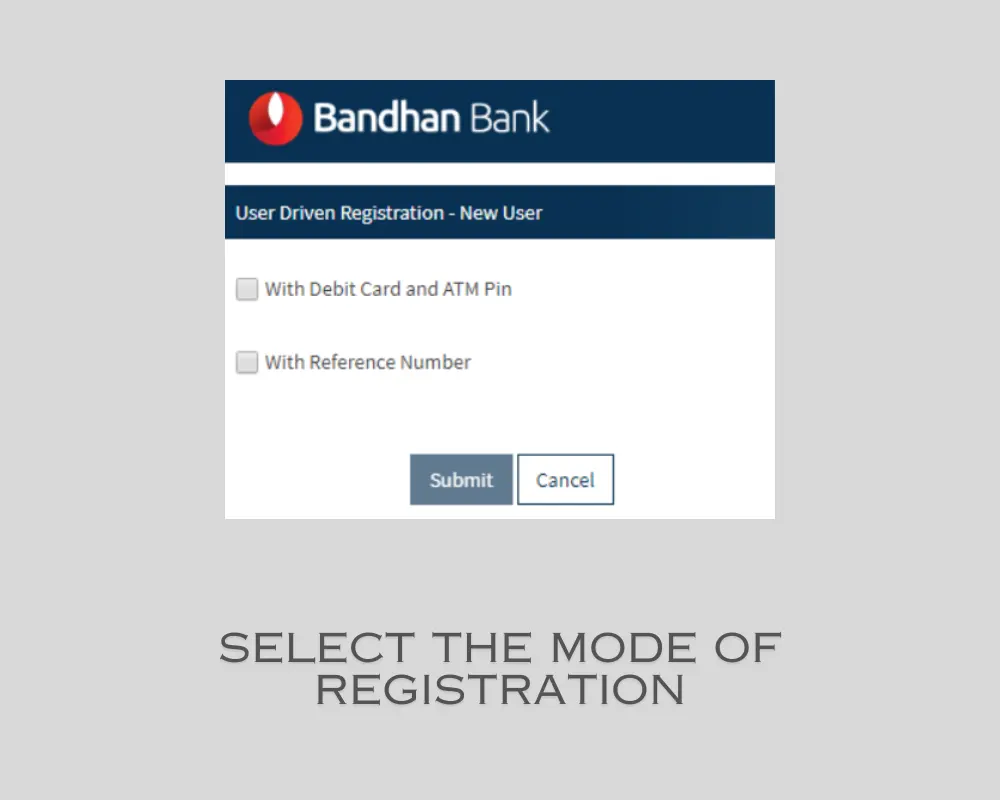
Step 4
Select how you would like to complete Bandhan Bank net banking registration.
You have two options: one is registration with an ATM card, and the other is registration with the reference number.

Step 5
When you choose registration with a reference number sent by the bank, this is the option that you have to fill up.
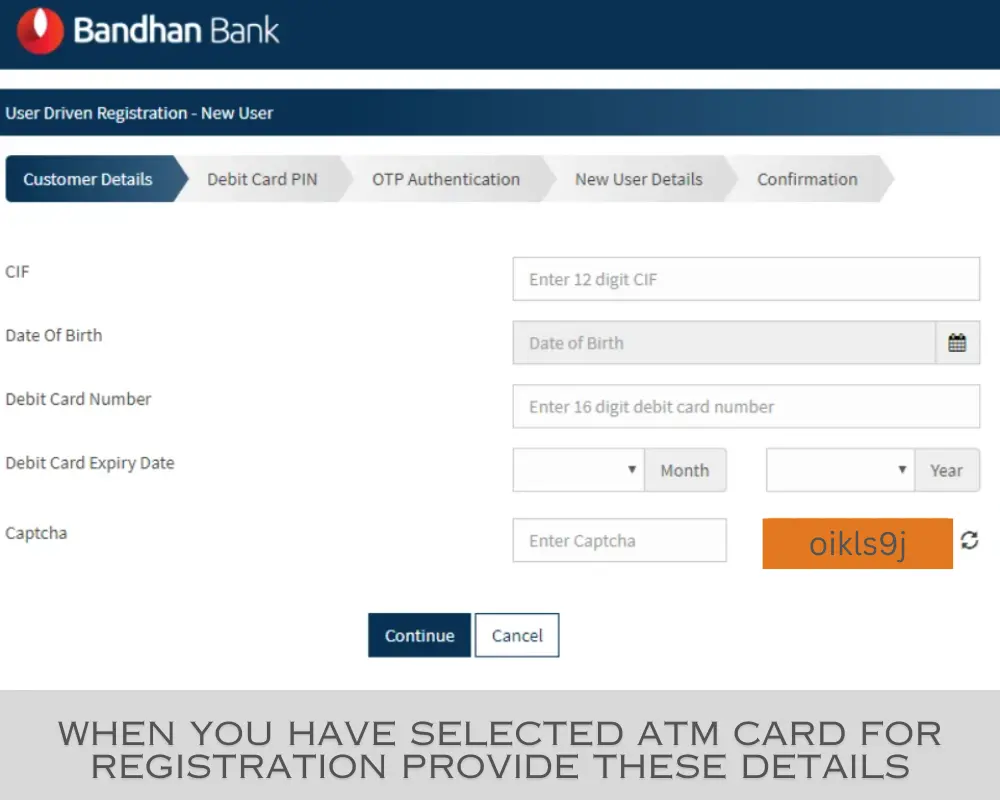
Step 6
If you have chosen an ATM card to register for Bandhan Bank net banking, you must undergo this process.
Bandhan Bank Net Banking benefits

While using banking services from the bank itself is good, internet banking may give you better control over your personal finances.
While there are many reasons to use Bandhan Bank’s online banking, here are a few of the most common and useful ones:
- The Bandhan Bank net banking service is available 24/7 throughout the year.
- It enables you to stay updated on your finances, monitor your spending patterns, and plan financial goals with ease.
- You can also set up recurring future payments that will take effect at a future date.
- Bandhan Bank internet banking offers seamless integration with other digital services, enabling you to link your bank account with other third-party payment gateways, investment platforms, and e-commerce websites.
- Using Bandhan Bank net banking will definitely save your income. It’s cheaper as well as you get offers from time to time, whereas a brick-and-mortar banking transaction may charge you higher fees and commissions.
- With reduced paperwork and the ability to access banking services from anywhere, Bandhan Bank net banking empowers you to transcend traditional banking limitations and embrace a more efficient and flexible banking experience.
Customer support for Bandhan Bank Net Banking
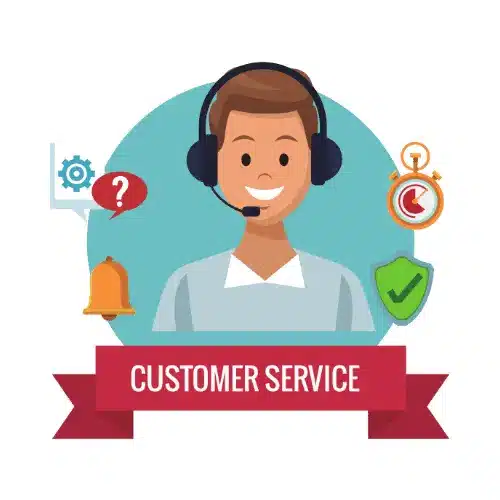
In the event of having any technical difficulties, navigating the net banking platform, or seeking clarifications regarding specific features, Bandhan Bank offers comprehensive customer support to assist you.
You can reach out to the bank’s customer service team via phone, email, or live chat for prompt resolution of your queries and concerns related to net banking.
Whether you require assistance with setting up beneficiaries, understanding transaction limits, or resolving login issues, the customer support team is dedicated to ensuring a seamless and secure net banking experience for you.
Feel free to contact the bank’s customer helpline numbers available on their official website, but make sure you are calling the right person and stay away from scammers.
Conclusion
The Bandhan Bank internet banking platform provides a bundle of features and benefits that cater to the evolving needs of modern banking.
From account opening, fund transfers, and bill payments to various other non-financial transactions such as chequebook requests, balance enquiries, account statement downloads, etc.
You can get access 24/7 across the world. It instills you with the power to manage your funds effectively.
The registration process for Bandhan Bank online banking should not be difficult at all. Go through the above-mentioned steps, and you are good to go.
So, if you’re ready to elevate your banking convenience and embrace the seamless world of online transactions, Bandhan Bank’s net banking is your gateway to a smarter and more efficient banking experience.
With Bandhan Bank’s net banking, the future of banking convenience is at your fingertips.







