There are certain things that you need to know to register SBI YONO-(You Only Need One).
SBI YONO is the name given to Internet banking; earlier, it was known as retail or corporate INB (Internet Banking) only. But SBI has given the name YONO instead of INB, though INB still prevails in general.
So, what are these things that need to know to register successfully? Today, we are going to discuss on this matter. Let’s find out.
First of all, you need to have an account. If you don’t have one, get yourself a savings or a current account open in your name. You can refer here to how to approach and have one of your own.
Things You Need To Check Out!
| 1 | Your mobile number should be updated on your account, otherwise, you would not be getting any OTP (One time password) |
| 2 | Your account should be KYC compliant, which means your IDs and address proof should be proper. To get your account KYC compliant refer to the RBI website. |
| 3 | You need to have a smartphone. Nowadays everyone has it, it is not a problem. YONO is not compatible with Android version 9 and below. Make sure of it. |
| 4 | If you have an active ATM card, that’s wonderful. You can activate or register YONO on your own without even visiting the SBI branch. |
| 5 | Your account should be a single operating account. A joint account cannot have the facility. |
Though the above requirements are for personal account holders. For non-personal accounts such as proprietorship firms, partnership firms, etc. is different.
For non-personal accounts, it is called YONO Business for both single users and multiple users, which we would like to share later on.
In short, what you need is a KYC-compliant account where your mobile number is registered.
Registration for SBI YONO is quite simple although it seems a bit complicated.
Once you have a clear idea of it, you will find it way too easy. Complicated in the sense of how it is delivered to the end-user, especially for the first-timer.
The bank has given multiple options on how to access your Internet banking. Even they have two platforms. One is the old version of it and the new one is what we call YONO.
Here’s what the login page looks like.
How To Register SBI YONO?
Here you can see one is just logged in and the other is displayed as YONO. Both can be used to access your internet banking but for registration purposes, you have to either click on New Use Registration just right below the login button or you can download the SBI YONO app available at Google playstore.
Once you go to the New User Registration menu, you have to provide your account number, CIF number, branch code, and your registered mobile number. Fill in the required field and proceed.
Next, the system prompts if you have an active ATM card or not.
Select accordingly, if you have an active ATM card, you can create your temporary user ID and password to complete the process, else your request will be processed at the SBI home branch.
When the bank authorizes it, you have to login into their site and create your permanent user ID, login password, and profile password.
And then everything is set to go!
The second option is if you download the YONO app on your phone. Open the app you will see the menu like this.
Here you will see three options.
| 1 | If you are new to SBI, you can open an account by choosing the first option, which is ‘New to SBI’. |
| 2 | If you have an account or active INB then you select the second option, which is ‘Existing customer’. |
| 3 | If you have got an activation code sent by the bank, then you will have to select the third option, which is ‘I have Activation code’. |
Presuming you have an account with SBI and you have selected the second option. The next screen will be something like this.
Here again, you will see three options
| 1 | If you already have an INB facility, you can access YONO by going to the first menu, which is ‘Login using Internet banking ID. |
| 2 | If you would want to activate YONO using your ATM card then go for the second menu, which is ‘Register with my ATM card’. Here visiting a branch is not required, you can do it on your own. |
| 3 | If you do not have an active INB or ATM card, then you will have to go to the third menu, which is ‘Register with account details. Here your branch will approve your request. |
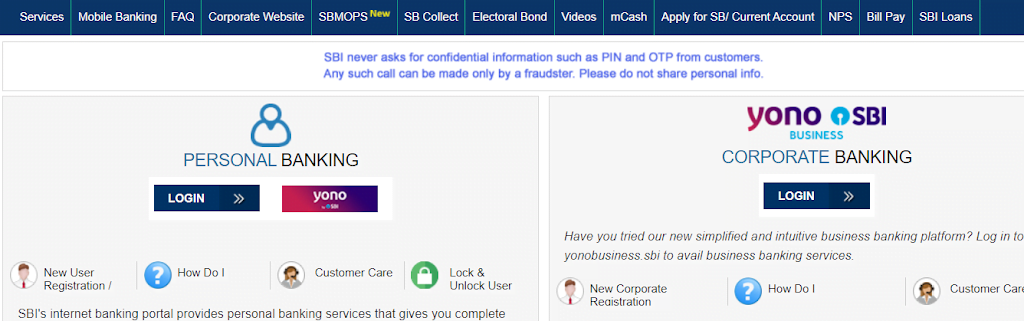










The information you have updated is very good and useful, please update further.
What is the registration fee for registering a copyright?
The information you have updated is very good and useful, please update further.
What are the impacts of the GST in India?
I really appreciate the work you have done, you explained everything in such an amazing and simple way.
GST Registration in Chennai
The above discussed information is very useful and interesting. Thanks for sharing such an informative content.
Professional Tax Registration in Chennai
I really appreciate the work you have done, you explained everything in such an amazing and simple way.
GST Registration in Chennai
That is a good tip particularly to those new to the blogosphere. Brief but very precise information… Thanks for sharing this one. A must read article!
I really liked your article post. Want more.