Recently, for weeks, many of us have faced issues while accessing SBI YONO. It was quite annoying, as the problem does not go away easily. Now, it appears that the bank has stabilized the issue.
You may encounter this problem even today. We have seen it happen only during a specific process.
Unlike the way that it happens in the initial phase of the SIM binding process, the SB001 technical error is seen during reinstallation of the app or post resetting of the login password. The good part is that we can troubleshoot the error quite easily.
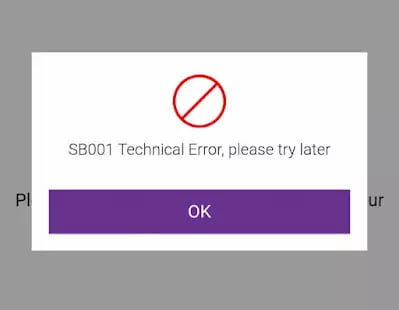
Minimum criteria to use SBI YONO is that you have to be an adult person and the spartphone should have an Adroid version of 9 and above.
Today we are going to discuss a few technical glitches, such as the SB001 technical error or M001 while registering the SBI YONO app.
We even do not know what SB001 means.
It’s discouraging when the system keeps asking to try later after some time. And it feels like forever.
SIM binding: Why is it required?
The YONO problem has arisen since the bank updated the YONO security features. As fraudulent transactions are happening rampantly, the software update was the need of the hour.
That’s why SBI introduced verification of each user through SIM binding with the YONO app, where a message is pinged from the end user only from the RMN (registered mobile number) to get access to the SBI YONO app.
If all goes well, it will work just perfectly fine. However, many of us were not able to access our YONO, prompting many pop-ups for which we did not have a clue.
To be able to use SBI YONO, your Registered Mobile Number must be on your phone. You cannot access SBI YONO from another mobile with different SIM card.
How to Avoid and Fix SB001 Technical Error
You can prevent this from occurring with a few tips. If you are aware of it, then there should be no problem at all.
SIM binding requires sending a message from your RMN to the SBI server, and the system automatically confirms if your mobile number matches; otherwise, there will be a mismatch and the process will not be able to complete.
So, here are a few tips that are worth knowing.
| 1 | Make sure your mobile number can send messages. It’s been observed that the BSNL mobile connection has issues with the SMS facility. Either because of the wrong SIM settings or otherwise, contact the service provider. |
| 2 | Make sure you are installing the latest version of YONO applications. |
| 3 | Confirm giving all the permissions while installing the SBI YONO application on your phone. |
| 4 | Make sure your device has a precise time, date, and location. |
| 5 | And last but not least, check whether your internet connectivity is okay or not. |
It should work if the above points are complied with. If not, remove the application, reinstall it, give all the permissions, and try again.
If it still does not work, try it on another phone with an Android version of 9 or above. Follow the same process, it should work.
The SBI YONO, SB001 technical errors are now visible when you have not been using SBI netbanking for quite a while.
When your username is inactive. Though you can reset the login password and regain access to your bank account via the bank’s web portal, you might have an issue with the SB001 technical error on SBI YONO.
A couple of times, we have solved the issue with the following simple tricks:
- After checking all the required details, such as the mobile number update in your bank account, the SMS facility of your SIM card, and the internet connectivity. Make sure your mobile is good to go.
- Reinstall the YONO app and give all the permissions.
- Select the SIM and let the system run the app and verify your credentials.
- This is the moment when the system throws an error message. If it does, re-do the process from the beginning.
- It should solve the issue.
Already have SBI Netbanking but are unable to access YONO?
When you are an existing user who has access to Internet banking, there should not be any problem getting through the SIM binding process.
All you need to do is select the SIM card number that your YONO or INB has linked. A few users had some issues that could be resolved with the above points.
It happened rarely, and users who faced the issues did not have the option to login. The only option available with them is for new registration, which is out of the question.
It might be due to a faulty installation, so it’s recommended to reinstall the app properly and accept and allow all the permission system prompts. It might work. Or try it out from a different mobile handset.
Alternatives of SBI YONO
You always have the option of using SBI internet banking. If SBI YONO is not working, you may use the YONO Lite version.
Or, you can use the SBI Net Banking service on the bank’s online banking website: https://onlinesbi.sbi
It’s seen that the YONO lite version does not have much of an issue. Though, you might find the transaction features a bit lacking, More or less, it’s okay to rely on the lite version.
Are You Using SBI YONO for the First Time?
If you do not have INB or YONO yet. You can register through the INB interface or by visiting the branch.
With or without an ATM card, the process for INB registration can be done easily from its official website. It can get registered instantly without even visiting the branch.
If you do not have an active ATM card, then you definitely need to meet a bank official to get it done.
When using it for the first time and facing the same issue. Meet the bank official and get it resolved, as you won’t be able to create the username. There may be some issues with the mobile number registration.
So, when such an error occurs, either an SB001 technical error or an M005 error, the best option is to reinstall the app and restart. Make sure you delete the app cache and cookies before you restart.
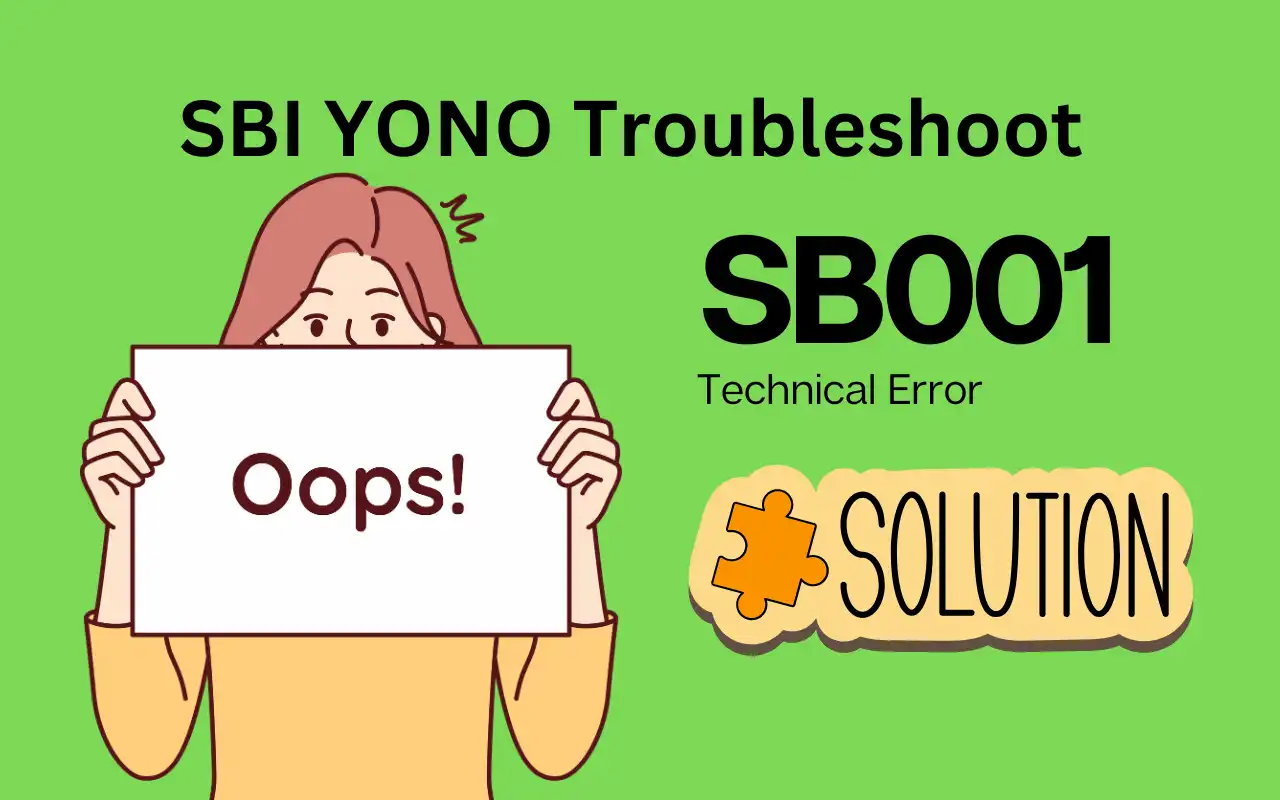







wahe guru
jai shree raam
Why I cannot withdraw money from yono…
The reasons may be many but if you are able to login to SBI YONO there should not be any problem unless there is a hold/lien mark in your account or KYC updation for your account is due. Or it could be just a normal technical issue that gets resolved on its own. Better try after some time.