
Are you not able to remember your BOB ATM PIN? Then read this post. Forgetting an ATM PIN is common among card users. It happens all the time, but when you know how to retrieve or rest the ATM PIN of any bank, you may feel it’s nothing to worry about.
But not knowing how to perform the task may put you in a stressful situation, you know. After all, it relates to your personal finances, and not being able to access your bank account may upset you.
So, in this post, we are going to simplify the process of Bank of Baroda ATM PIN management. How do you change your BOB ATM PIN? How do you reset a forgotten BOB ATM PIN? and other related topics will be discussed in detail.
Stay tuned as we reveal the ultimate solution to get you back on track with your BOB ATM PIN.
BOB ATM Card and its Features

The BOB ATM card is a useful tool for accessing your bank account at your convenience. You can perform transactions anytime and from anywhere.
Bank of Baroda offers different kinds of ATM cards according to its different categories of customers.
You may find debit cards for salaried persons, defence employees, cards that are suitable for daily uses, ATM cards for business entrepreneurs, etc.
Most of these cards have common benefits and features, while some of them have much better features depending on the type of card variant. Some of the common features of BOB ATM cards can be summed up as follows:
- BOB ATM card is convenient to use. It allows you to access your bank account whenever you want.
- You can withdraw cash, deposit cash, or make online payments with your BOB ATM card at ease.
- It enables you to spend money within the limits of your budget. You can also mediate the use of the card limit with online banking.
- Reward points are something everyone likes when they get something for each expense they make through an ATM card. However, BOB ATM card rewards are eligible mostly for POS transactions and online payments only.
- When you are running out of funds in your bank account, an overdraft facility is available with a BOB ATM card. You can get what you want and pay later.
- The BOB ATM card is secure. But it is worth mentioning that one should follow the best practices for ATM card use as advised by the bank. An ATM card or a debit card is one of the prone areas where financial fraud usually occurs.
BOB ATM card is operated with 4-digit PIN code. The PIN-Personal Identification Number protects your bank account from unauthorized access and ATM card frauds. To be on the safe side, make sure you have the SMS alert system active in your bank account.
Things to be considered before generating BOB ATM PIN
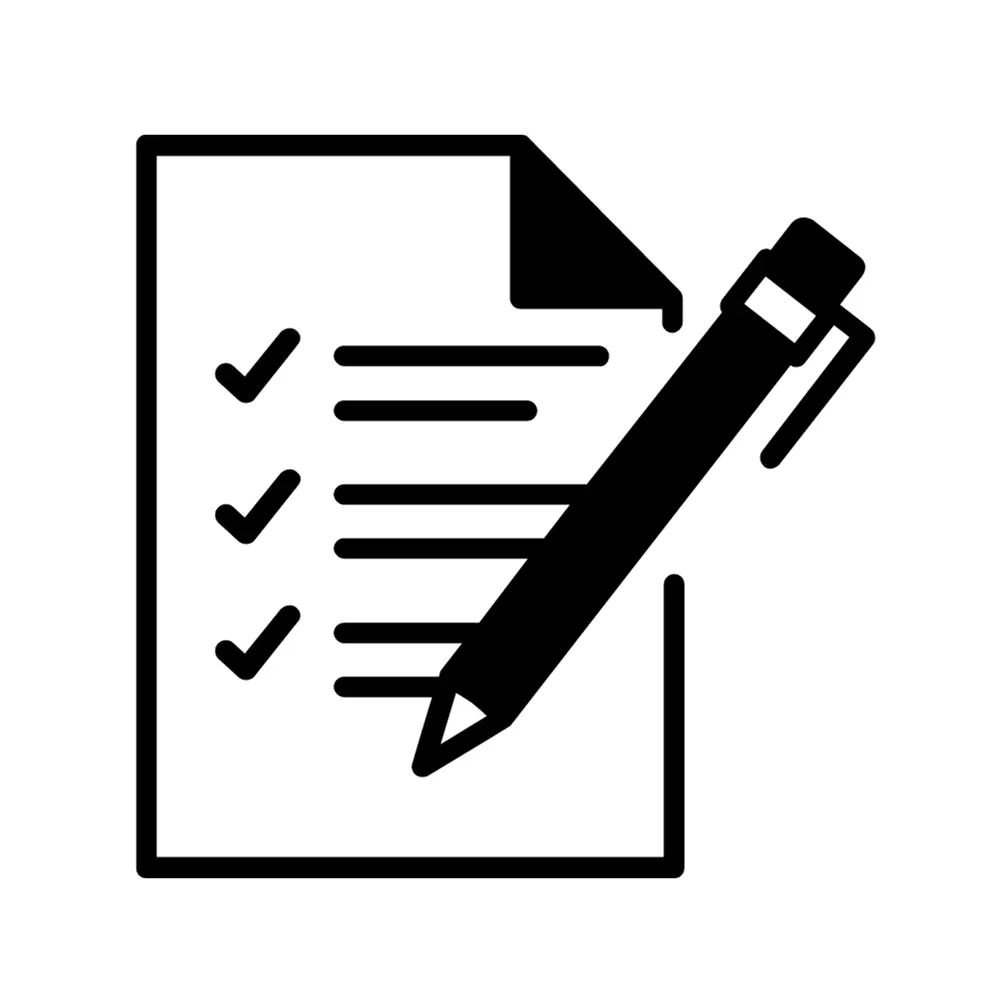
There are certain things that you have to do. It will enable you to generate a BOB ATM PIN smoothly without any issues.
You don’t want to be stuck with problems such as an OTP not received, invalid card details, invalid account details, the card being inoperative, an inactive card, and so on.
So, here’s what you need to be concerned about:
- Decide on the PIN number you want to create. Random generation of ATM PIN may be forgotten if not given proper thought. Moreover, during transactions, if you take more time between PIN creations, your transaction may decline due to time lapses.
- Make sure the SMS service is active and you receive every detail on your phone. The OTP will be sent to your registered mobile number. No OTP means no PIN generation.
- Carry your bank account number along with your ATM card and registered mobile number.
And of course, take your own time and go through the booklet that you have received along with the ATM card.
Understand its terms of use, the fee structures, and the SOS of the BOB ATM card. This will help you easily tackle problematic situations such as ATM fraud and unauthorized transactions.
How to Generate your BOB ATM PIN

As soon as you have received your BOB ATM card, you have to activate the card for smooth functioning.
The process of BOB ATM card activation and PIN generation can be done quite easily.
You have to make sure the basic requirements mentioned above are ready and follow these steps to generate your BOB ATM PIN:
- Insert your BOB ATM card into any BOB ATM machine and select the language preference.
- Select the Set/Regenerate PIN option on the screen.
- Enter your registered mobile number and account number, and hit the generate PIN button.
- Verify the transaction with the OTP (one-time password) that you have received.
- Set your new ATM PIN. Re-enter it and confirm
Once you have completed this task, your BOB ATM card will be activated. To make sure, do a balance enquiry and make one withdrawal. That’s it; your card will be functional.
Its importanat that you change your BOB ATM PIN from time to time. This will enable you to stay away from unauthorized access to your bank account.
BOB ATM Card Green PIN Generation

A green PIN is a default 4-digit PIN you can generate through the Bank of Baroda Contact Centre IVR.
The process is simple: first, you generate the OTP through the contact centre and then set the desired PIN to your BOB ATM card.
How Do You Generate a BOB ATM Card Green PIN?
- Make a call to these numbers: 1800 258 4455 or 1800 102 4455 from your registered mobile number.
- Listen to the IVR and choose Reissue Debit Card PIN under the option, Banking Services and Other Information.
- Provide the last 4 digits of your card and the expiry date of the card. You may find these details on the front side as well as the back side of the card.
- On verification of the OTP, you will have to set your BOB ATM PIN as desired.
Not all BOB ATM cards are enabled with Green PIN generation option. If your ATM card is green PIN disabled, you can request physical PIN by contacting the bank Or contact BOB helpline number 1800 102 4455
Resetting your BOB ATM PIN through ATM

Whenever you are unable to access your BOB ATM card, you can always reset the ATM PIN with ease.
The BOB ATM PIN reset and generation have the same process.
Though there are multiple ways of doing it, the green PIN reset is one of the best ways to reset the PIN.
Here’s the process:
- Call these toll-free numbers: 1800 258 4455 or 1800 102 4455 from your registered mobile number.
- Choose the Reissue Debit Card PIN.
- Provide the last 4 digits of your BOB ATM card and the expiry date of the card.
- Verify the transaction with the OTP you received and set your new BOB ATM PIN.
You can also reset the BOB ATM PIN at any nearby BOB ATM. To do that, follow these steps:
- Insert your ATM card into the BOB ATM machine and select the language preference.
- From the main menu, choose the option Set/Regeneration PIN
- Enter your registered mobile number and account number, and hit the generate PIN button.
- Verify the transaction with the OTP you received and set your new BOB ATM PIN.
There you go. The process is similar to the ATM PIN generation for a new card.
Resetting your BOB ATM PIN online

You can also reset your BOB ATM PIN online with BOB internet banking.
The BOB net banking allows you to perform ATM PIN resets at your convenience. You don’t have to visit the bank and wait your turn.
So, here is how you can reset the PIN online:
- Open your internet browser and visit the BOB net banking site.
- Login with your user credentials and navigate to the Services menu. Click on the ATM Card Service option.
- Select the option to reset your ATM PIN.
- Select the account number to which your ATM card is linked. Provide the card details and registered mobile number, and submit.
- Authenticate the transaction with the OTP you received.
- Set your BOB ATM PIN and confirm.
Once you have completed the task, your ATM card will be active. Visit any nearby ATM and perform a transaction just for confirmation.
What should you do when you forget your BOB ATM PIN?
It happens to most of us. But when it occurs and you cannot recollect your ATM PIN, here’s what you can do:
- First of all, stay calm. You don’t need to take on unnecessary stress.
- Contact the BOB customer helpline and perform a BOB ATM PIN reset through IVR.
- If you use the BOB World app, you can reset the BOB ATM PIN instantly.
- Or you can generate a fresh PIN if you are at the BOB ATM. Follow the steps mentioned above for the same.
- The good side of a BOB PIN reset is that it can be performed multiple times. The only thing that matters is that your mobile number should be linked to your bank account.
Precautions to prevent forgetting your BOB ATM PIN in the future

It’s common to forget an ATM PIN, and you would not believe that the majority of people have this issue of forgetting an ATM PIN.
There are certain healthy tips that can overcome this situation.
Follow these, and your chance of forgetting your BOB ATM PIN will be greatly reduced.
- You have to choose a PIN that is easy to remember but hard to crack.
- It’s useful when you use random numbers that are not obvious combinations.
- Avoid sharing your ATM PIN with others.
- Change your BOB ATM PIN at regular intervals.
- If you have multiple ATM cards, use different PINs.
FAQs
Q: Can I reset my BOB ATM PIN through the mobile banking app?
A: Yes, you can with a mobile banking app called BOB World.
Q: What documents are required to reset my BOB ATM PIN?
A: No documents are required; you can reset the BOB ATM PIN at the ATM machine, BOB net banking, BOB World mobile app, and through the BOB contact centre.
Q: How long does it take to reset a BOB ATM PIN?
A: It can be done within a few minutes.
Q: Can I reset my BOB ATM PIN if I am abroad?
A: Yes, you can reset your BOB ATM PIN even if you are abroad. However, the process may differ, and it is advisable to contact your bank for specific instructions.
Conclusion
Losing or forgetting your BOB ATM PIN can be a stressful situation, but it’s important to remain calm and take the necessary steps to resolve the issue. In this article, we have provided a comprehensive guide on what to do when you find yourself in this predicament.
From generating your BOB ATM PIN to resetting it through an ATM or online banking, we have covered all the steps you need to follow. We have also provided tips to prevent forgetting your PIN in the future and common mistakes to avoid during the reset process.
Remember, your bank is there to assist you, so don’t hesitate to reach out to them for guidance and support. With the ultimate solution at your fingertips, you can quickly retrieve or reset your BOB ATM PIN and continue your banking transactions with ease.






