SBI ATM debit cards are one of the best ATM cards which are used by millions of Indians. There are a number of card types and variants available for account holders. Applying it as per your requirement and applying for the best one which suits your income would be satisfying.
How do we apply for these cards? Does the bank send you anyways without applying for it? Or are there any specific ways of doing it? Let us find out here! If we can apply online as well as offline, we will let it out for you to see.
SBI ATM Debit Card
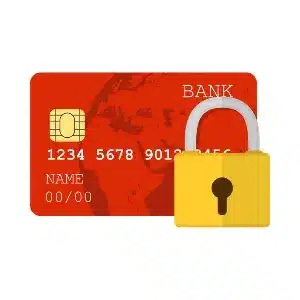
Today ATM card is required to do various types of transactions. Either for cash withdrawal or deposit on CDM (Cash deposit machine) and payments on designated counters or even online payments.
All sorts of financial transactions related to our daily lives can be done with an ATM debit card. Isn’t that powerful enough to have a secured plastic card in your hand? I guess it is.
Many of us might be knowing how ATM card is applied at the SBI branch or online. For those who are new to personal banking, this is for you.
First of all, what are the things that we need to have in order to apply for an SBI ATM debit card?
- You need to have savings or a current account to use the facility.
- Account has an ATM facility or not. (Some Joint accounts and government accounts are without ATM cards)
There will be an annual maintenance charge of a nominal amount. It is around rupee 112 per year excluding service tax.
Your account should be KYC (Know your customer) compliant. Please make sure everything is alright before you apply because if the address you have provided is not updated in the system you might end up not receiving your ATM card.
The application form is available at the branch, especially for ATM requisition. Fill up giving your precise personal detail, and tick wherever required. Put your signature on the terms and conditions page and submit it to the concerned counter.
When the dealing staff put through in the system. You may get a notification on your mobile phone stating, “application for your ATM card is successfully requested and it will be dispatched to your registered address shortly”.
That’s all you need to do at the SBI branch.
After a few days, you may receive another notification on your phone informing your ATM card dispatch status along with the India postal speed post tracking number.
You can track your card by visiting the website of India Postal.
You can also apply for your ATM card through online mode. It is more convenient as you need not visit your SBI home branch and face the crowd over there.
To be able to apply online you have to use the SBI internet banking service which is known as SBI INB or YONO. Get your account activated with this product and apply for an ATM card online.
Under INB service there is two product that you can use and both have the platform on the smartphone as well as the desktop. These two product is SBI Yono lite the erstwhile Statebank Anywhere and the other is full-fledged YONO (You only need one) which is the latest version of INB and it has more features.
How To Apply SBI ATM Card

You can apply for an SBI ATM card at the designated counter at the SBI branch. For that, you need to provide your CIF number or bank account. There’s a simple form you will have to fill up and submit.
If your account detail is proper including your registered address and contact number, you can go forward and fill out the application form. It may take a few days to get it delivered to you. If you are in a location where the India postal service is good, you can expect to get it in 5 to 7 days.
How To Apply SBI ATM Card Online?

Visit your SBI branch and get your account activated with Internet banking services. You will be provided with a login ID and default password which you need to change. Once your account gets activated with INB, log in to https://onlinesbi.com.
When your account is KYC compliant and your address is proper, the system will allow you to apply online otherwise you have to visit your home branch. Here’s the process to apply for SBI ATM card online.
Put your ID and password credentials there on the login page. Once you logged in you will be able to see the e-services menu on the top right of the menu.
Click on that and you will be guided to the next menu where you will be able to see ATM card services. The menu looks like this
Select the ATM card services menu and proceed. You will be guided to the next menu where you can request an ATM debit card.
When you select the “Request ATM/Debit Card” menu you will be directed to the last part of the card application.
You will have to select a few data to finish the initiation of the ATM request. It can be selection of primary account and secondary account. Primary account is the main account and secondary may be the other bank account that you have recently opened.
If you have more than one account in many branches, all the accounts will show up here as your CIF (Customer Information File). Select which account you would want to order for an ATM card and proceed accordingly.
Put your name in the box provided. This is the name that will be printed on your ATM card. Make sure you type it properly.
Lastly, select and tick the disclaimer and submit. That’s it, you have just applied for your ATM card.
How to Apply SBI ATM Card On SBI YONO?

You can also apply SBI ATM card on SBI YONO (You only need one). YONO is the bank’s internet banking on mobile platform.
Menus are somewhat similar to the web version. The only thing you have to do is to find out the menu location.
So, here’s the process to apply it on SBI YONO-
Web portal and YONO are desktop friendly although YONO has its mobile application too available at google playstore and apple store. Here is the link.
Download the application and log in using your ID and password credentials. Once you logged in you will be able to see this menu
Click on to service request and the system will guide you to the next page which looks like this
Here you will see the menu which I have underlined, ATM/Debit Card.
Click on this link and you will be guided to the next page
Please authenticate the process by providing your profile password. Log in password and profile password is different.
The first one is used to log in to internet banking service whereas a profile password is required whenever you update your detail, add beneficiaries, update your mobile number, address etc.
This means it’s an additional security feature.
When you pass through this menu by providing your profile password, you will be guided to the final step of this process.
Select the account you want to apply for an ATM card. The menu looks like this
Put the name in the given space which is going to be printed on your ATM card.
Here we have an additional advantage. Either you can select your permanent address or correspondence address to get your ATM card delivered.
But here is the catch, both your addresses should be updated in your account which can be done at the home branch only.
Tick whichever fits right for you and also tick the terms and conditions box. Submit it and it’s done, you have just applied for your SBI ATM card on YONO.
Last but not the least, something about the online application of ATM cards is that, If you are using the Yono lite version, you won’t be able to request an ATM card.
Only ATM card blocking and management of transactions can be done. For this issue, you have to either login to SBI online banking service to apply it or you have to use SBI YONO to do the same.




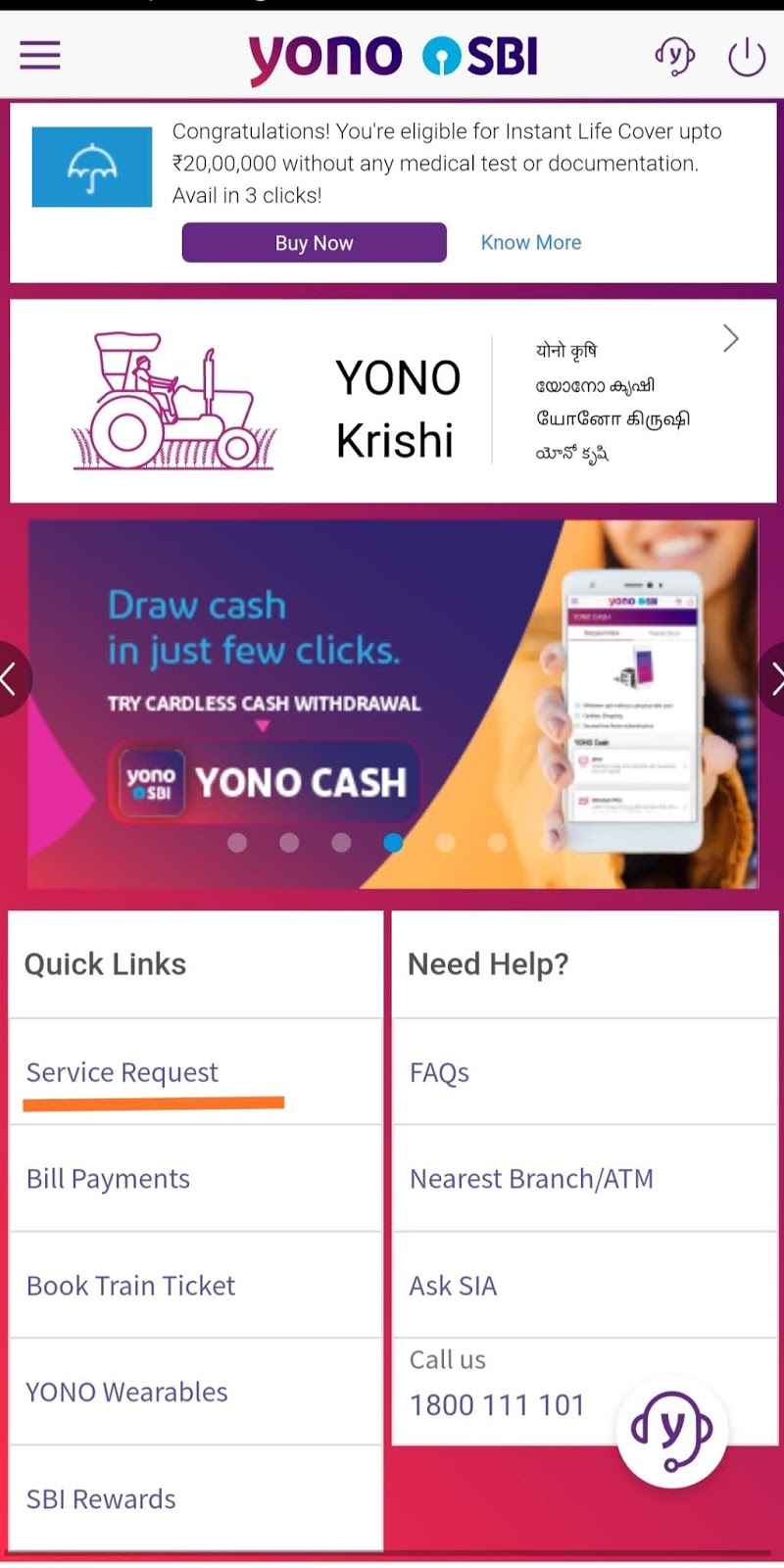










what is the daily limit of sbi card
It depends on your card type. Normal card it's 40k, gold card is 50k and so on.
Nice article. An online cc checker will help to identify the eligibility of the credit card.
Hi there to every one, the contents existing at this web site are actually awesome
for people knowledge, well, keep up the nice work fellows.
This is really interesting, You’re a very skilled blogger. I’ve joined your feed and look forward to seeking more of your magnificent post. Also, I’ve shared your site in my social networks!