Do you know, the global ATM market value as of 2021 was around 23 billion US dollars? The figure is as per Statista, the Research and Information Design Agency, Germany.
In 2018, its market value was just 18.4 billion dollars. It is expected to surpass the 44 billion dollar mark by the year 2047.
Lately, the use of ATMs has increased exponentially at a much faster pace. The banks are trying to expand the reach of financial services even to the remotest parts of the country.
In India, there are approximately 255,000 ATMs, inclusive of all the banks and non-financial institutes. The State Bank of India alone contributes around 50000+ ATMs spread across the country.
It has been proven beyond doubt that the installation of an ATM machine is the best way to reach out to the unbanked areas where the establishment of bank branches would be tougher.
What is an ATM? Full form and definition of ATM.
ATM stands for Automated Teller Machine, also known as an Automated Bank Machine or Cash Machine.
It’s an electronic banking outlet or terminal that allows consumers to do basic financial transactions.
Fund transfers, cash deposits, and cash withdrawals are the three main functions of an ATM.
Some of the Basic Functionalities of ATM
| 1 | Balance enquiry. |
| 2 | Account mini statement printout. |
| 3 | Change of ATM PIN. |
| 4 | Cheque deposit. |
| 5 | Fund transfer. |
| 6 | Mobile number registration, etc. |
It allows you to withdraw and deposit money. Other than these, you may find many other facilities, such as
At present, it has been seen that most banks are implementing a new way of doing transactions on ATMs. Especially on cash withdrawals.
Whether you have an ATM card or not. If you have an account with active Internet banking, you may withdraw cash without an ATM.
A bank such as State Bank of India has cash withdrawal with QR code functionality and SBI YONO Cash, which literally lets you withdraw cash with the authentication of either a QR code or PIN numbers.
This cardless transaction is secure and reliable. Try it out if you have a State Bank savings account with INB. You would love the way the Bank offers the service.
QR code-based cash withdrawals can be done only for ₹2000 and ₹4000 whereas YONO cash has a daily limit up to ₹20000.
History of ATM
In the late 1960s, leading countries such as Japan, Sweden, the USA, and the United Kingdom started investing in alternate channels of the banking industry.
- The invention of the ATM was one of them, and in the year 1966, Japan successfully produced one such machine, which was not exactly an automated teller machine for withdrawing cash but for loan purposes.
- They call it the computer loan machine that lets customers avail of loans by inserting a credit card. The loan was given at 5 % interest.
- The history of ATMs began when Barclays Bank installed the world’s first ATM in 1967 at Einfield Town in North London. John Shepherd Barron invented it. The machine allowed customers to withdraw a maximum of 10 GBP at a time.
- In 1969, the US got its first ATM installed by Chemical Bank in New York City.
- The concept of PIN- Personal Identification Number was introduced in the year 1970. It was proposed by British engineer, James Goodfellow and it was meant for automated ID verification of end users.
- After that, there was a significant increase in its popularity, which really changed how people bank. By 1984, there were around 100,000 ATMs across the globe.
- Which increased further till it hit the record of 3 million ATMs operated all around the world.
- In India, ATMs came quite late. It was HSBC Bank that introduced an ATM to India. It was installed in 1987 in Mumbai. India installed another 1500 ATMs in the next 12 months.
- In India, as per Statista, the total number of ATMs under NFS (National Financial Switch) as of January 2022 was 255000 of which the State Bank of India contributed around 62617.
Types of ATM
Banks normally classify two types of ATMs. Onsite and offsite.
Onsite ATMs are those that are installed on Bank premises or nearby, and their operation is looked after by that particular link branch.
Offsite ATMs are those types of ATMs that are installed far away from banks. It may be in a shopping mall, airport, railway station, or any other place where the bank may not be able to provide operational service.
The operation of this offsite ATM is undertaken by third-party vendors. These licensed vendors will meet all the necessary requirements to keep the ATM up and running throughout the day.
Cash loading, and the repair of system failures, both hardware and software, are all done by the vendor without the intervention of Bank officials.
The bank has a nodal officer to keep an eye on these ATM services to make sure all of them are properly functional.
When you have any issues related to ATM transactions and you have no idea which Bank branch it links to. You may approach the nodal officer or channel manager of the particular Bank. Normally they are attached to respective regional offices. It’s advisable to reach out for online support before meeting the nodal officer. As some issues usually solve within minutes of the transaction. For further clarification seek help from Bank’s official website.
In the beginning, the ATM was meant for only cash withdrawals. But with time, many software and hardware upgrades were made, resulting in the multifunctional ATMs of the present day.
Basically, there are ATMs that only provide the basic financial functions that include cash withdrawal, ATM PIN generation, ATM PIN change, balance enquiry, card-to-card/card-to-fund transfer, etc. These ATMs are known to us as the basic type of ATM.
The other somewhat complex ATM will allow you to do more transactions. In addition to the functionality of a basic ATM, you may get the options of cash deposit, cheque deposit, biometric authenticator with a biometric eye scanner, fingerprint scanner, or even voice recognition inputs.
| Yellow label ATM An ATM used for e-commerce transactions. |
|---|
| Green ATM An ATM used for agricultural purposes. |
| Orange label ATM It is used for share transactions. |
| Pink label ATM An ATM specially meant for female customers. |
| Brown Lebel ATM An ATM operated by a third party other than the bank. |
| White label ATM An ATM operated by a non-bank entity. It was introduced by the TATA Group, and the name was given as Indicash. |
| Brown Lebel ATM An ATM operated by a third party other than the bank. |
Features of ATM
An ATM has a number of valuable features. Since the beginning, its uses have increased by many folds, and Banks keep on adding additional features.
The following are some of the basic features of an ATM.
- Cash withdrawal.
- Cash deposit.
- Cheque deposit.
- Balance enquiry.
- PIN change and generation.
- Fund transfer.
- Mobile number registration.
- Utility bill payment.
- Insurance premium payment.
- Mobile bill payment or recharge.
- Tax payment.
- Apply for a credit card.
- Donations.
- Chequebook request.
- Internet banking activation.
- ATM card limit setting.
- Stop cheque payment request.
- Apply for a loan.
How does it Operate?
How it operates is quite basic and simple. It involves the transfer of data from your ATM card to the Bank server, which lets you access your account.
The ATM is connected to the bank’s main server. It’s a secured connection that’s only meant for ATM data transfer. With your card, you can access your account.
When you insert the ATM card into the card reader panel, the machine reads your card details and prompts the services you require accordingly.
Whatever transaction you want to do, will be displayed on the touchscreen panel. Select accordingly and proceed.
Once you authenticate with the PIN, the ATM will ping the main server for the required transaction and get the confirmation transaction within seconds.
If it’s a cash withdrawal that you make, the money will be disbursed through a cash dispenser.
How to use an ATM?
It’s quite simple to understand the process. Though it has been noticed that senior people have issues while operating due to a lack of technical knowledge. Not all but a few senior users have a fear of doing transactions at ATMs. Maybe they are old-fashioned or just love to visit the Bank for a human touch.
With proper guidance, it can be dealt with. So, a few basic steps to follow are mentioned below.
| Steps | Process to follow |
|---|---|
| 1 | Swipe or insert the card |
| 2 | Select the service you want. It may be a cash withdrawal, fund transfer, balance inquiry, or any other. |
| 3 | Your transaction will be completed with the printout. |
| 4 | Confirm it. |
| 5 | Your transaction will be completed with the printout. |


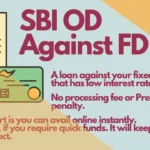
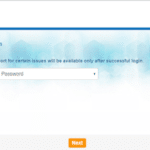






Thanks for suggesting good list. I appreciate your work this is really helpful for everyone. Get more information at Plastic Gift Cards. Keep posting such useful information.
Of course, what a splendid site and informative posts, I will bookmark your blog.Have an awsome day!
I’m not sure why but this web site is loading extremely slow for me. Is anyone else having this issue or is it a issue on my end? I’ll check back later on and see if the problem still exists.