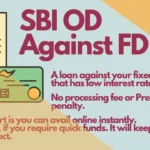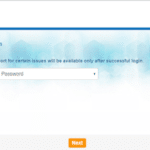Do you know that you can register your email ID online for your SBI account? Perhaps you have arrived at this page as a result of that.
In this post, we will walk you through the online process of setting up your email ID with your SBI bank account.
Having a bank account with a registered email address may have a number of advantages while operating a bank account. There are numerous benefits that can be summed up as follows:
- For getting online statements of account. Whenever you request a statement of account or if a mandate is given to deliver your statement monthly or quarterly, your bank will mail it to you in PDF format.
- Any updates from your bank will be communicated to you via email.
- Banks usually ask to send any form of document from the registered email so that they can accept the papers without any issues. Mail from unregistered email addresses may not be served.
You can register your email ID with the bank online or by visiting the bank.
Registering online is super easy, and it does not take much time. The process might take a few minutes to complete. All you need is an Internet connection and other data, such as an RMN-registered mobile number.
Process for email ID registration

4 things that need to be with you
- You should have an active ATM card.
- Registered mobile number.
- Internet connectivity
- A laptop or a smartphone will do the trick.
Go to the SBI official website and follow these steps
- Go to onlinesbi.com, scroll down and select Register/update your email ID.
- Enter your account number along with the captcha.
- Authenticate with the OTP you received.
- Select your active card.
- Enter the card details.
- Do validation through the card.
- Enter the email ID you would want to register.
- Click the Update button.
That’s the end of it. A pop-up will flash telling you about the successful registration of your email ID. It’s very easy and less time-consuming. If anyone would like to register an email ID for an SBI account, follow the steps and do it seamlessly.
How to Register Email ID on Internet Banking
You can also register your email ID on the SBI online banking service. Access your SBI internet banking at https://onlinesbi.com. Login with your user credentials. As soon as you login, the system will flash to register your email ID.
Provide the necessary details, approve it and your bank account will have the registered email ID in which all the alerts will be delivered to you in the future.
Email ID registration at the SBI Branch.
When you are unable to register your email ID with both of the above-mentioned processes, you always have the last option, which is manual registration at the SBI branch.
For this, either you need to fill up the standard format available over the counter or you may just write an application stating your requirements. When doing so, the bank may ask for the identification of the account owner.
Usually, your ID cards, such as an Aadhaar card, voter card, driver’s licence, or passport, may serve the purpose. Submit your application to the concerned staff, and from there, your email ID will be registered to your bank account in no time.
Conclusion
Linking your email ID to your bank account is important. You may not always be able to visit the bank. There will be times when the task you are going to do is trivial, but visiting a bank might seem illogical. That’s when having a registered email ID comes in handy.
Email ID registration in SBI does not have to be time-consuming. In fact, it’s quite simple to do so, and there are many ways you can actually do it. If you have an active ATM card, you can do it on the bank’s official website. You can also register your email ID on the SBI online banking service.
Even if you are unable to register online, you always have the offline option. In offline mode, you must visit the bank and submit the application with your ID proof. The rest will be handled by the concerned staff.
Link your email to your SBI bank account and stay connected with the bank with alerts and notices from time to time.