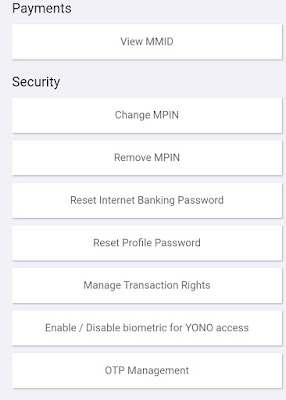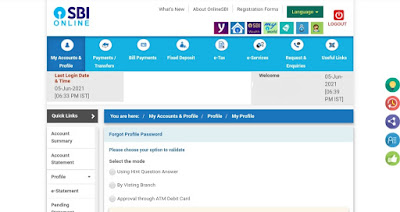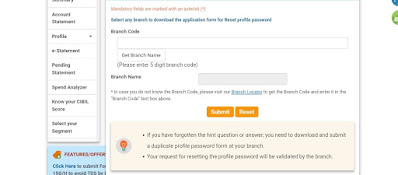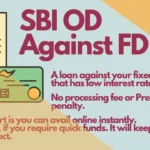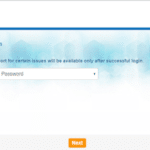Hello guys! Having trouble remembering your SBI YONO profile password? Worry not; it can be fixed with a simple process. Let’s see how to reset the SBI YONO profile password.
A profile password for SBI YONO or SBI Internet banking is an additional layer of protection. This password is required every time you change or update details in the profile section.
These could be adding third-party beneficiaries, changing mobile numbers, changing login passwords, defining the limit for demand draft purchases, etc.
It only means that the profile password is an integral part of SBI YONO, or Internet banking, for its smooth functioning.
In the event that you are unable to recall the profile password, your net banking may cease to work. You may be in a position where you are unable to visit the bank. At that moment, knowing some basics of SBI YONO would be helpful.
How To Set SBI YONO Profile Password.
When you register SBI YONO for the first time. You will be asked to set the profile password. Worry not, you can always set this password as and when you need it. Here’s the process of setting a profile password for first-time users.
| 1 | When registering for SBI YONO or SBI Internet banking for the first time, you will be directed to the profile password setting menu. |
| 2 | Enter the password of your choice. To weed out the error, you will be asked to re-enter the password. The password structure must be alphanumeric with special cases and characters. |
| 3 | Select the hint question and answer it. |
| 4 | Submit it and your profile password will be set in place. |
Now, let’s understand a little bit about SBI Internet banking. How does it function, and how do we access it? Let’s find out.
The State Bank of India has its Internet banking on two platforms. One is mobile-based, which is known as SBI YONO. The other one is a web-based internet banking where the official site URL is https://www.onlinesbi.com
On both platforms, you will get the option to reset the profile password, but there is a slight difference between them.
On the mobile-based YONO application, you can reset your profile password through 2 options:
- Reset through the hint question you chose earlier as a password recovery mechanism.
- Use an ATM debit card to reset your SBI YONO profile password.
On the web-based SBI Internet banking platform, you will get the following 3 options:
- Reset through the hint question.
- Reset through your bank.
- Reset by using ATM card credentials.
It is now clear that we have to approach it in a slightly different way between SBI YONO and web-based SBI Internet banking. Now let’s see how to proceed and reset the password on both platforms.
Resetting SBI YONO Profile Password
Login to SBI YONO and go to the service request menu. Under the service request menu, you will see a list of options, and a profile password reset is one of them.
- See the fourth option under security.
- Click on that, and the system will guide you to the next screen, where the forgot password link will be seen.
- Click on it and proceed. Now you will see 2 options to go forward.
- Profile password reset with a security question (hint question) and ATM card.
- If you remember the hint question, select it and proceed with password resetting.
- If you don’t, select the profile password reset with an ATM card. Provide the last 6 digits of the card, punch the ATM PIN, and complete the transaction.
So, either you need to remember the answer to the security question (hint question), which is case-sensitive, or you need to have an active ATM card.
If you remember the answer or you have an active SBI ATM card, that’s great. You could easily manage your profile password.
Otherwise, you will not be able to reset your profile password in the mobile application SBI YONO.
How to Reset Profile Password on SBI Internet Banking?
Go to SBI’s official website onlinesbi.com. Login by using your Internet banking credentials and go to the profile section.
When you click on my profile menu, you will see the forgot password link. Click on it and you will be guided to the page where 3 options will be given to you in order to proceed further and reset your profile password.
Now you see that there are 3 options to go for, 2 of them are the same as that of the mobile-based SBI YONO app.
The third option is what you need in case you do not remember the hint question and don’t have an active ATM card.
The third option is resetting your profile password by visiting the branch. You can visit any SBI branch to do this.
All you need is a branch code which can be enquired about through the SBI branch locator.
Let us see the process of getting it done.
When you choose the option which is by visiting branch. You will be guided to a webpage where you need to provide the branch code of your choice. Even if you do not know the code, you can search through the SBI branch locator page.
When you are done punching the preferred branch code, confirm by submitting the request.
Your profile password reset request will go to your preferred SBI branch and you will get the reference number.
The reference number would be alphanumeric for example P085779304. Download the form, put your signature and it’s time for you to visit the bank.
The dealing staff might ask you to provide your identification, so carry along your ID card and passbook if it’s with you. Once the bank approves it, all you need to login to web-based SBI Internet banking, go to my profile section and create a new profile password.
Hope this page gives you a proper solution to your profile password issues. To know more about the safety measures of your Internet banking click here.