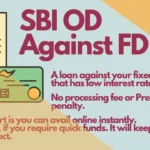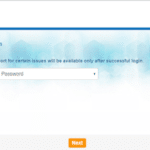Unable to generate BOB ATM PIN? Here’s a list of some of the common problems consumers faced while generating a BOB ATM PIN. Read on and see if it resolves your issues.
Before we go into this, you have to know the basics of BOB ATM PIN generation and the ways and means of doing it. Most banks in India have the same process. At the end, you might say its just the same as SBI or any other bank.
So, here we go!
Make Sure You Have These Ready
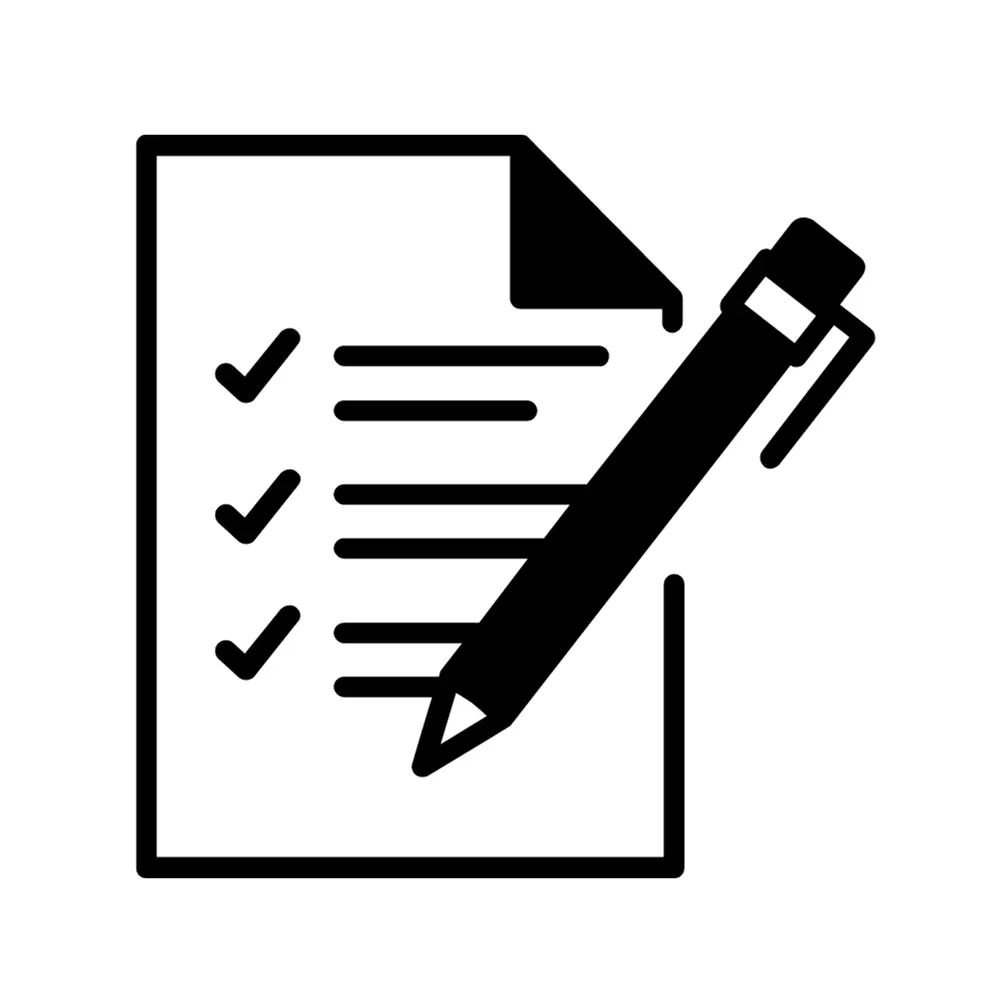
When you get a new ATM card, it has to activate within a certain timeline. If not done, your BOB ATM card may not function, and you will have to visit the bank to reactivate the card.
But before proceeding further, make sure you have these things ready to avoid the failure of ATM PIN generation.
- Your BOB bank account is active, and KYC documents are updated.
- The bank account has a registered mobile number.
- Carry along your passbook with you; the process requires punching your mobile number as well as your bank account number.
Generate BOB Green PIN

A green PIN is a substitute for an older method of delivering physical ATM PINs. Previously, the ATM PIN was printed on paper. It used to be sent to you by mail, or the bank delivered it to you over the counter.
The good news is that you can generate your BOB ATM PIN in various ways. You may select and proceed as desired.
One of the most easiest way to accomplish the task is at any local BOB ATM. Insert your card, follow the instructions, and set your ATM PIN. That’s all.
Here are some methods for generating your BOB ATM PIN:
- By visiting a nearby BOB ATM.
- Calling the Bank of Baroda contact centre at 1800 258 4455 or 1800 102 4455.
- You can also generate with BOB online and mobile banking.
- BOB ATM PIN Generation by SMS
These are the means to generate a BOB Green PIN instantly. But note that you have your bank account number and registered mobile number with you when you are performing the task.
In case you are unable to generate BOB ATM green PIN, you can contact the BOB helpline and request for physical PIN mailer. You can contact the toll-free number to get it done.
Now, let’s move on to the different methods of BOB ATM PIN generation processes.
How to Generate BOB ATM PIN at BOB ATM

To generate your BOB ATM PIN at any nearby BOB ATM, make sure you have your bank account number with you. And of course, you may require the registered mobile number too. An OTP will be sent to it.
The process is simple; here’s what you have to follow:
- Visit any nearby BOB ATM.
- Now, insert your ATM debit card and select the option Set/Regenerate PIN.
- Enter your 11-digit bank account number and confirm.
- Again, enter the registered mobile number and confirm.
- An OTP will be sent to your registered mobile number. The system will ask you to put in.
- Provide the OTP; now create your own ATM PIN and confirm.
The process of ATM PIN generation at BOB ATM is complete with this confirmation. Now your BOB ATM card is up and running. Just to make sure, make a balance enquiry.
Generate BOB ATM PIN with BOB Contact Centre IVR

You can also generate the BOB ATM PIN with the help of the bank’s customer support. All you have to do is call them up and follow a few steps to complete the task.
Here’s how you go for it:
- Make calls from your registered mobile number to the BOB Contact Centre toll-free number: 1800 258 4455 or 1800 102 4455.
- Now listen and go for Banking Service and Other Information. Then, select the Reissue Debit Card PIN option.
- Provide the expiry date and last 4-digit of your ATM card. An OTP will be delivered to you.
- On successful entry of the OTP, the IVR system will allow you to set your own BOB ATM PIN.
- Provide the PIN of your choice and confirm. That concludes the IVR ATM PIN generation process.
How to Generate BOB ATM PIN Online

BOB Internet Banking is one of the most popular online banking services in the banking industry. You may find several benefits to using the BOB online banking service.
Online ATM services, particularly ATM debit card maintenance, are quite useful when you are out of town. It lets you control your ATM card from anywhere, anytime, effectively.
Here’s how you can generate a BOB ATM PIN through the BOB World Internet (Internet Banking) service:
- Access BOB World Internet by logging in and select the Service tab.
- Choose the Set/Reset Debit Card PIN option.
- Click Continue after selecting the customer ID.
- Choose the ATM debit card you wish to set up. Click Continue to reset the selected BOB ATM Card’s PIN, DOB, and expiration month and year.
- Enter the OTP that was sent to the registered mobile phone and validate it.
- Now enter your preferred card PIN and re-enter the card PIN.
- Proceed by clicking the button.
- Enter your User ID and transaction password now.
The BOB ATM Card PIN will be promptly set, and a success confirmation box will appear, stating “Your Debit Card PIN has been successfully set.”
How to Generate BOB ATM PIN with BOB m-Connect Plus

The BOB m-Connect Plus is a mobile banking service that allows you to access your bank account whenever and wherever you need it.
With this application, you can perform many other financial transactions, including certain other non-financial request such as statement download, chequebook requests, etc.
Here’s how you generate a BOB ATM green PIN with BOB m-Connect:
- Access to your Baroda M-Connect Plus application
- Select the option Debit Card Services from the menu.
- Now, select the Set Debit Card PIN option.
- All BOB ATM cards associated with your customer ID will be displayed, with a SET PIN button provided underneath each card.
- Click the SET PIN button and enter the OTP you have received on your mobile phone.
- Provide your new BOB ATM Card PIN, confirm it, and proceed.
- Enter your mPIN to authenticate the process
The PIN for the BOB ATM card will be generated instantaneously, and the success confirmation will appear on the screen.
Conclusion
BOB ATM PIN generation is a process similar to that of other banks in India. To generate a BOB ATM PIN, you need to have your active BOB bank account, updated KYC documents, registered mobile number, and passbook with you.
Green PINs are a substitute for traditional ATM PINs and can be generated at nearby BOB ATMs by calling the Bank of Baroda contact centre, using BOB online and mobile banking, or by SMS. If you cannot generate a BOB ATM PIN, you can contact the BOB helpline for a physical PIN mailer.
Its worth mentioning that at most banks in India, the ATM card is delivered to you in an inactive mode. Once you have created your own PIN, your ATM card will be activated. An undelivered card, which is a card that was returned to your bank due to insufficient address details, may require special attention.
If you received it via bank visit, you have to reactivate and unblock the card before generating the PIN number.
Your card will be in your bank’s custody for 2 years if it is not delivered to your address. And you can activate anytime during this period. If not taken within this time period, your ATM card will be disposed of.
You may also like our post on BOB ATM PIN management. In case you have forgotten or are unable to remember the ATM PIN, this post may be helpful.