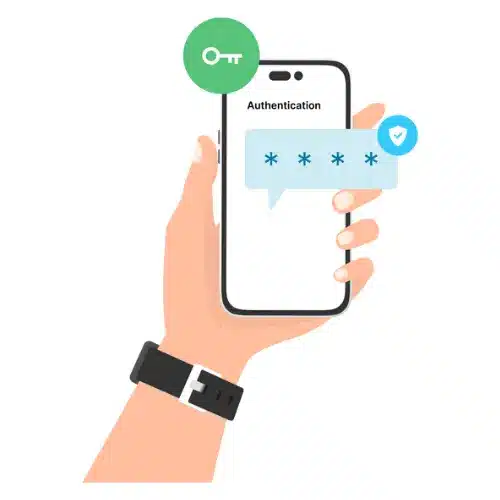
Are you aware that your mobile phone number is essential for banking transactions?
Some financial transactions, such as cash deposits at a bank or an ATM or CDM (cash deposit machine), fund transfers, cash withdrawals, or non-financial transactions, such as a chequebook request or KYC update, cannot be completed without a mobile number linked to your bank account.
In this post, we will mostly address the mobile number and its relationship to the bank account. Why is it vital to link your phone number to your bank account? Most importantly, how can you register your mobile number in your SBI bank account?
The State Bank of India serves a large number of people worldwide. You can find all kinds of financial services, from opening a bank account to obtaining various banking services such as personal loans, credit cards, vehicle loans, bank guarantees, and a variety of banking goods such as insurance and Mediclaim policies.
To use these services, you must have a bank account with valid KYC documentation, which includes linking your cellphone number to your bank account. So, let’s figure out how to achieve it.
Why Do You Need a Registered Mobile Number in Your SBI Account?
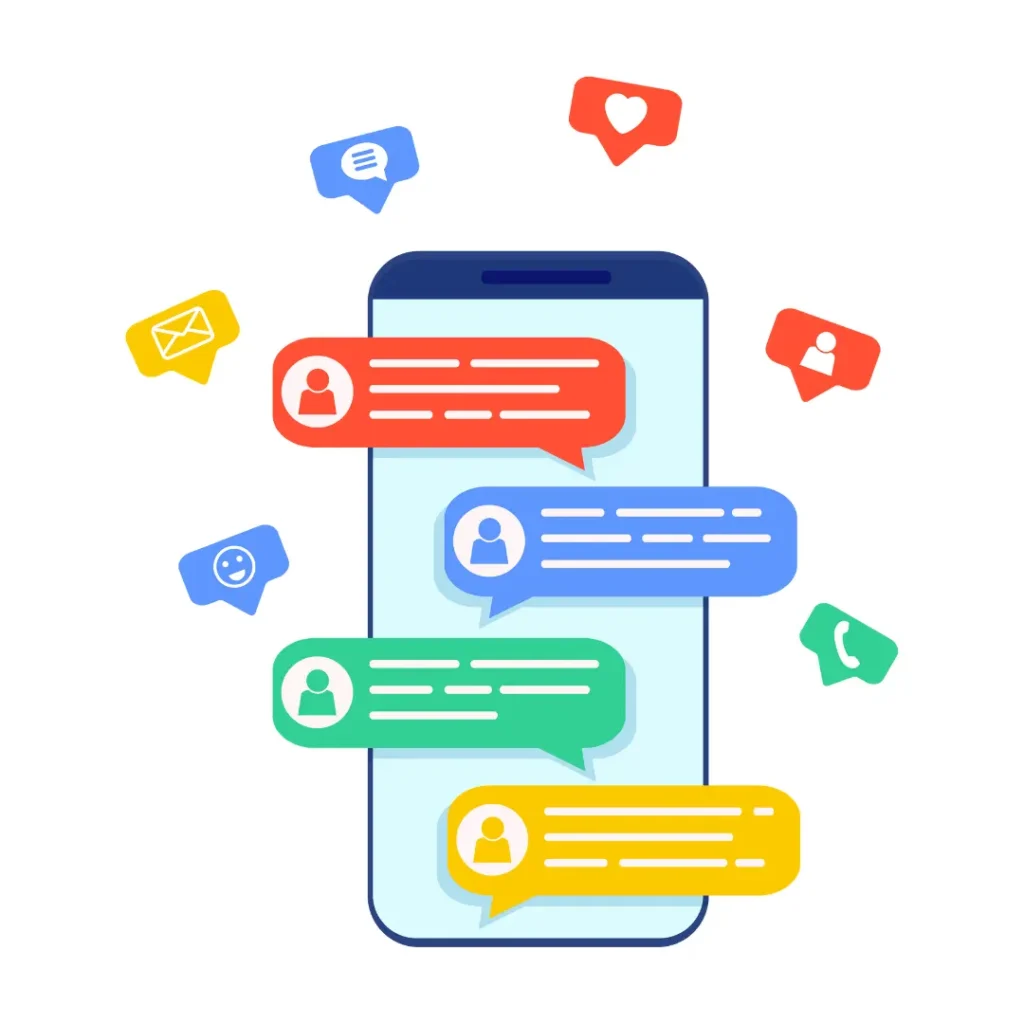
Having a registered mobile number for your SBI bank account is a must. It will make it easier for you to complete numerous financial responsibilities.
Furthermore, it gives you considerably better control over your bank account.
This facility must be operational at all times for security reasons. Banks typically charge for SMS services, but it will be a small fee of ₹15 per quarter.
Here’s why you should register your mobile phone or contact number right away:
- Notifications and SMS alerts are two of the best ways to confirm a transaction or enable you to take necessary action in the event of unwanted access to your bank account.
- Fund transfers using SBI online banking and SBI mobile banking (SBI YONO and YONO Lite) may require an OTP to complete the transaction.
- A registered mobile number is required for the activation of a SBI ATM card and the generation of a PIN.
- You can access your bank account using SBI Internet Banking, which requires having a registered mobile number.
- SMS banking and phone banking both require a registered mobile number.
- Any announcements or updates from the bank will be sent to your registered mobile number. A communication gap may not occur if your contact number is properly configured.
SBI Quick- Missed Call Banking: It is a service that allows you to know your account details bay making a missed call to deginated numbers. To register the service, you can send SMS to 07208933148 by writing the text “REG Account Number”. For example; REG 12345678912
How to Register Your Mobile Number in SBI Bank Account

Setting up a SBI bank account with your mobile number should not be difficult or time-consuming.
Actually, it’s relatively simple. Let’s break it down into points to make it easier for you to understand.
Yes, the first and most important step is to go to the SBI bank, preferably the location where you keep your bank account.
- Visit the bank, preferably where you maintained your bank account.
- Get the KYC form as well as the mobile number update form.
- Carry Your KYC Documents: After completing the above-mentioned form, attach your KYC documents to the application form.
- Submit for Verification: Submit the application to the concerned staff and allow them to verify your documents. The bank will process it after thorough verification. Your mobile number will be immediately linked to your bank account.
Keep an eye out for confirmation messages for KYC updates and mobile number registration. If you do not receive any confirmation messages, either by SMS or email, you should call the bank and re-confirm.
SBI internet banking has an option to change your mobile number online. However, you have to visit the bank to complete the transaction.
The bank usually intervenes in this sort of transaction manually, although you have generated it online from your end.
How to Change Your Registered Mobile Number in Your SBI Account

How can you change your registered mobile number in your SBI bank account?
The process is similar to your initial mobile number registration. If you haven’t already updated your mobile number with the bank, follow the steps outlined above.
Visit the bank, get the mobile number update form, and fill it out with all of the relevant facts that you wish to modify. Now, forward it to the appropriate staff member for approval. That’s all it takes.
When should you consider updating your bank-registered mobile number?

In order to avoid financial loss due to unauthorized activities and internet fraud, you must maintain your bank account using best practices.
Your registered mobile number is your first line of defense. It notifies you if something suspicious occurs. You are given the opportunity to take proper action on time.
If you suspect that your personal data has been hacked, the first thing you should do is change the mobile number associated with your bank account, as well as block your ATM card, UPI ID, and net banking.
Here are several scenarios in which you may consider changing your bank-registered mobile number:
- When you are not getting transaction-related OTP.
- Unwanted links and messages are transmitted to your RMN.
- When you suspect any unlawful use of your ATM card.
- Unknown transaction data in your bank statement, particularly in online mode, includes UPI transactions.
- Malicious links in your email. Change both the cell phone number and the email address.
- If your telephone number is no longer active, you should replace it in order to get SMS alerts and guarantee the seamless operation of your SBI bank account.
Conclusion
When you hold a bank account with the State Bank of India, you may encounter a variety of problems. One of them is the registration of mobile phone numbers. We must update the bank-registered mobile number for a variety of reasons. Most of the time, it is fairly simple.
If you need to change your bank-registered mobile number, all you have to do is go to your SBI branch, acquire the application form, and submit it together with your KYC credentials.
Online mobile number changes are available; however, you have to visit the bank to complete the task. So it’s simple, and if you need it, just go to the bank and get it done.
You may also like to read this post: 3 ways to change, update mobile number in your SBI bank account, source- The Economic Times.


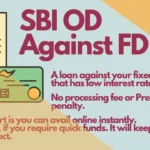
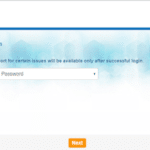






Incredible! It is a truly fantastic post, and I have gained a lot of good understanding regarding from reading this post.