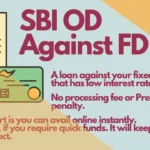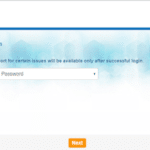We know exactly what you’re going through right now. That’s why we’ve created this article to help you out.
The SBI ATM card is an easy way for people to access their money when they need it the most.
It enables the withdrawal and deposit of cash at ATMs.
But sometimes, things happen that prevent you from using your card.
This guide will show you how to fix those problems so you can use your card again.
Reasons for Having an ATM Debit Card or Credit Card Blocked

The reason why your debit card may get blocked could be because of fraudulent transactions on your account.
Here are a few reasons for card blocking.
- Undelivered cards are normally blocked by the bank. The reason is simple: To avoid your card falling into the wrong hands.
- If a suspicious ATM transaction occurs in your account, your ATM card gets blocked as a fail-safe mechanism.
- Fraudulent transactions in your account will definitely block your card.
- If you try multiple transactions with the wrong PIN, your card may get blocked. The maximum number of trials is three. If you try another with the wrong PIN, your card will be blocked for 24 hours.
- When your bank account has frozen due to insufficient KYC details. You may have seen the error limit exceed, which is primarily because of account freezing.
The above-mentioned 5 points are usually the main reasons for the card getting blocked. If these happen to your card, how would you resolve the issue?
Here’s How To Unblock SBI ATM Card.
- Visit your bank and meet the Account Officer.
- Request to unblock your card at the concerned counter.
- The dealing staff may ask you to provide details such as your card number, account number, etc.
- He may also ask you to show him your ID card. Provide him accordingly.
- Write an application clearly stating what you intend to do.
- Concerned staff will process it, and your card will be unblocked.
One valuable tip is that, if you have your card blocked online, you may be able to unblock it on the bank’s Internet banking site.
But it will not always work, as it involves many other factors. For instance, if your account is dormant due to the non-operation of your bank account for many years, online unblocking of the card may not work.
In such a case, you have to seek advice either from the bank or call the SBI customer helpline.
You have to go to your bank to do the same. Likewise, in cases of urgency, you can block your card to avoid financial loss due to unauthorized transactions.
Here’s How To Unblock ATM Card On SBI Net Banking.

SBI YONO and SBI Internet banking are some of the ways that you can unblock your ATM card instantly.
However, in order to use the block and unblock ATM card service, your bank account has to meet certain criteria, such as being active, having recent KYC details in the account, etc.
For inoperative accounts, the SBI YONO as well as the SBI Internet banking may not work. This means if your account is defunct, you may have to visit the bank to reactive the ATM card. Here’s how you do it:
- Go to the bank’s Internet banking website: https://onlinesbi.sbi
- Provide your username and password to log in and go to the menu bar.
- Select the e-Services menu and click on the ATM Card Management menu.
- You may find a task to do. Under the task, you may find the menu of block/unblock cards, limit setting of ATM cards, etc.
- There, you can update whatever you want.
- Needless to say, this option is quite useful when you have doubts that you have compromised your card. You can block instantly.
The above process can be done when you access the web portal of the SBI online banking service. You can also perform the unblocking process through SBI YONO. The steps on how to unblock an SBI ATM card with YONO can be summed up below.
- Open SBI Yono App on your mobile
- Find the Quick Links section on the home page.
- Select the Service Request
- Go to the Emergency section on the screen and tap on Block ATM or Debit Card option
- Provide your SBI Internet Banking Profile Password
- Select the option, Activate Card.
- The system will ask you to provide your SBI Account number, which you will punch in.
- Provide details of the ATM Debit Card Number that needs to be activated.
- Authenticate with the OTP you received on your RMN number.
- Submit it, and your SBI ATM card will be unblocked and activated.
SBI YONO Lite is another way of unblocking your ATM card. When you are not using a web portal and SBI YONO, you can rely on SBI YONO Lite, which is basically a lighter version of SBI YONO.
To unblock your ATM card, here’s what you can do with the SBI YONO Lite.
- Open the SBI YONO Lite app.
- Click the Manage Cards menu on the home page.
- Select the Manage Debit Card option.
- Choose the bank account to which your ATM card is linked.
- Select the ATM card you want to manage.
- Mediate the card use as required with On and Off features.
- Five types of transactions can be controlled with it. Domestic, international, ATM transactions, PoS transactions, and e-commerce transactions can be set along with the transaction limit.
- Authenticate the process with the OPT received on your RMN.
Note that, with SBI YONO, you can hotlist or block the ATM card, but you may not be able to unblock or de-hotlist your ATM card. The above-mentioned process is for ATM card mediation. If it is not unblocked by this process, you may have to try out other means.
SBI ATM Card Unblocking Through Customer Helpline Number.

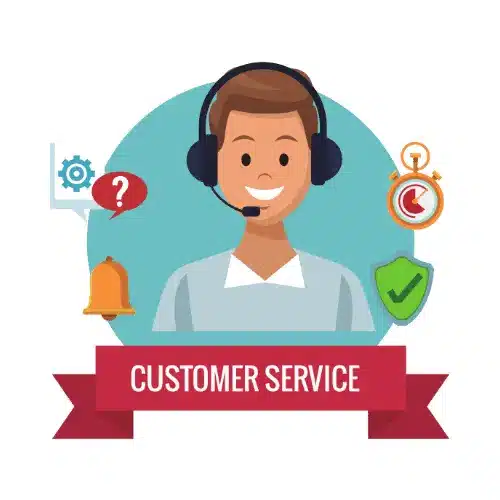
In the above picture, a customer helpline number is mentioned.
You may call them to unblock your ATM card. At certain times, if your account is inactive or deficient with KYC, they may not be able to do the task.
As such, they may refer you to your bank. Otherwise, you can get your ATM card to unblock through them.
Conclusion
When your ATM card gets blocked, it becomes quite problematic, and it creates payment issues. It really affects us in many ways. When financial commitments are not honoured, your personal image will also suffer.
By following the above-mentioned tips, you may be able to address the issue quite easily, and you may come out of a bad situation.
If you are using SBI Internet banking, you may do the process instantly, wherever you are. You need not bother going to the bank.
The point is that either with onlinesbi.com, SBI YONO, or SBI YONO Lite, you can choose your preference and unblock your SBI ATM card on the spot. Needless to say, there is always a customer helpline backup when you are in serious trouble.
You can contact them, their contact details can be found on the back side of the card. Ring them up and resolve the issue. If they cannot do it, they will refer you to the bank.