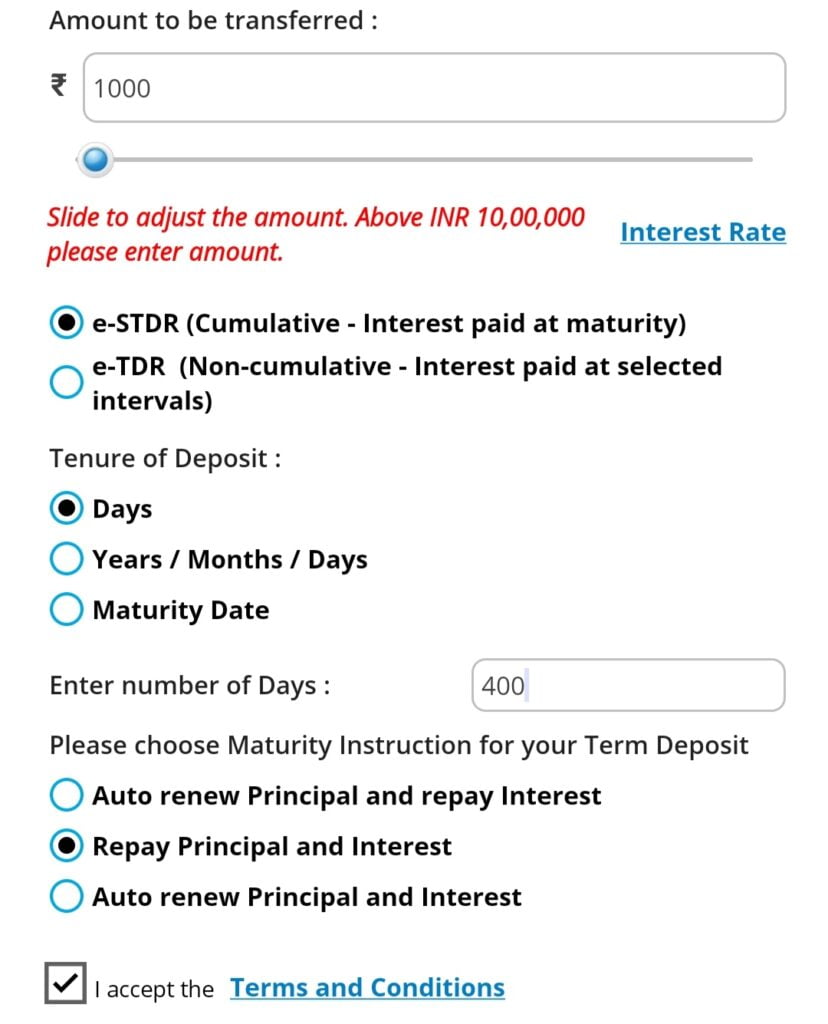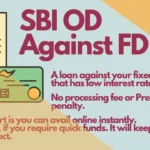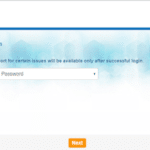SBI Amrit Kalash is a deposit scheme that lets you earn decent returns. Find out the details here!
Just recently the Country’s largest Bank, the State Bank of India- rolled out a new FD scheme for just 400 days. A large number of customers have already availed of the facility. The scheme looks quite good and people are already liking it due to its liquidity and short term.

Not to mention the decent interest rate the bank is offering. These kinds of fixed deposits are quite helpful in generating a good amount of returns whereas going to mutual funds and other investment options to get a good return would require taking risks.
Under the Amrit Kalash FD scheme, you would get it at a 7.10 percent rate of interest. Moreover, if you are a senior person you would get an additional .50 interest and that would be 7.60 percent per annum.
Get The Details of SBI Amrit Kalash Account.
- The scheme is available for the period of 15/02/2023 to 31/03/2023.
- It will be running for a period of 400 days and it would give you interest at 7.10 percent (Normal)/ 7.60 percent (Senior Citizen).
- The amount that you can deposit cannot go beyond ₹2 crores including NRI Rupee Term Deposits.
- The scheme will be available as Term Deposits and Special Term Deposits.
- TDS is applicable as per Income Tax rules.
- Pre-mature withdrawal of funds is available only for retail term deposits.
- A loan against FD is available but it is not advisable to take it as the FD rate is high, probably your loan will get a higher interest rate.
- A nomination facility is available in the account.
- NRI can make deposits in it as NRI Rupee Term Deposits.
How To Open Amrit Kalash Account Online?
Opening a Bank Account nowadays is at your fingertips. All you need is a smartphone or a laptop. If you have, you can do it right away by reading this article.
Likewise, FD accounts can be opened online through the bank’s internet banking website or application- YONO/YONO lite. Let us take one-by-one and see how it goes.
Open It on Bank Website.
Go to SBI Internet Banking Website and follow these steps:
- Login to the website with your username and password.
- On the lending page, select Deposit & Investment option. You may find it on the top menu bar.
- On the next screen, select the Fixed Deposit menu and proceed.
- You have to select and provide details such as amount, tenure (put 400 days), type of deposits (e-TDR/e-STDR), and maturity instructions.
- Select accordingly but make sure you put 400 days as a term of the FD and confirm.
- An account number will be generated and your task is done.

How To Do With YONO?
The menu will be the same as we do on the bank’s website. The only difference is the medium that we do. YONO is an internet banking mobile application. So, the menu would be the same but we may have to find it on the mobile application.
- Open SBI YONO/YONO lite and log in with username/password or MPIN.
- On the lending page, select e-Deposit and proceed.
- On the next screen, select the topmost menu- Open Fixed Deposit.
- Provide the details such as amount, tenure, type of deposits, and maturity instruction.
- Confirm and proceed, your Amrit Kalash account will be opened.