Yes, you can activate SBI Net Banking (YONO) without using an ATM card. It definitely makes it easier if you have an active ATM card for the activation process.
With an ATM card, you can activate your SBI internet banking without visiting your branch. Your ATM PIN number will authenticate your net banking registration without branch intervention.
Without it, you have to visit your SBI home branch to complete the task. SBI net banking is popularly known as SBI YONO, INB, or SBI internet banking.
So, let’s find out more about it and see the process of registration right away.
How to Activate SBI Net Banking?
You can activate SBI Net Banking from home at your convenience. It requires an active SBI ATM card to complete the process.
Follow these steps to register for SBI Internet Banking: The process is done on the SBI web portal.
How to Activate SBI Net Banking Online?
- Go to the official website https://onlinesbi.sbi and click the login button.
- You can go directly to “new user registration“. Or hit the login menu, and on the next screen you can select “new user registration“.
- The system will verify whether you have obtained a pre-printed kit for Internet banking earlier or not. Confirm accordingly.
- If you already have one, you have to visit your home branch and reactivate it. That includes recovering your user ID and resetting the login password. You can also recover your username using the forgot username link available on the login page.
- If you do not have an existing username, proceed.
- The system will guide you to the page for new user registration. Click the next button.
- Provide your account number, CIF number (please refer to your passbook), branch code, registered mobile number, and required facility.
- Submit it and verify it with the OTP received on your mobile phone.
- The system will prompt you to create a temporary login password.
- After setting everything right, confirm it by selecting approve through the bank.
- A reference number will be generated, take a printout and submit it to the bank.
- When your bank approves it, you will get a temporary login ID.
- Now login with a temporary username and password and activate net banking by creating your own username and login password.
How to log in after getting approval from your bank.
It’s simple, but if you are new, it would be a bit tricky to login for the first time.
Both the user ID and login password are temporary, so you need to login to a specific menu to set your permanent ID and password.
Follow these steps for Ease of Use.
- Go to the official website onlinesbi.com.
- Select the forget password link.
- On the next page, select reset login password (For request approved by the branch)
- Put in the reference number provided by the bank. (You will receive it along with your temporary user ID over SMS.)
- Punch in your temporary user ID and password.
- And you will be able to reset your login ID and password, along with your profile password, which is very important to set right.
- Once you are done, you will be able to login to the main login menu.
How to Activate SBI Net Banking on YONO
SBI YONO is a mobile application-based online banking service. The lite version of SBI YONO is considered to be SBI Mobile Banking.
The difference between SBI YONO and SBI YONO lite is that one is a SBI net banking app, while the other is considered a mobile banking app.
But the difference is not much. Both of them can be considered mobile platforms for accessing the online banking service.
Here’s how to register SBI Net Banking on YONO:
- Download SBI YONO and install it on your smartphone.
- Open the app, you will see three options
- New to SBI
- Existing customer
- I have an activation code.
- Select the second option “Existing customer“.
- On the next screen, you will see another three options
- Register with my ATM card.
- Register with account details.
- Select the last one and proceed.
- On the next page, you have to provide your account number and date of birth. Hit the next button.
- You will be able to set your temporary ID and password. When you submit, a reference number will be generated.
- Submit the reference number to your bank.
- When your bank approves it you will get a confirmation SMS along with an activation code on your registered mobile number.
How to login on YONO app for the first time?
Just as in the above process, here in the YONO app, you need to choose a specific menu to login for the first time.
Here’s what you need to do once you get the activation code:
- Open the YONO app.
- You will see three options, as mentioned earlier.
- Select “I have activation code” and proceed.
- On the next screen, provide a temporary login ID and password. Put the activation code in too. The referral code is optional.
- Set your new permanent login ID, password, and MPIN, and that’s the end of it.
Also, read how to register SBI YONO internet banking.
Both ways, you can try to activate SBI Net Banking. It is a simple yet powerful tool for your financial dealings.
While registering, you will have the option to choose the transaction rights. There will be three options.
- Viewing Right: The user will be able to see transactions and can download statements of accounts, and interest certificates. No transaction can be done at this point.
- Limited Transaction Right: In addition to viewing rights, the user will be able to transact a few limited transactions, such as transfers to own account and the opening of an e-TDR/STDR.
- Full Transaction Right: This is the full-fledged internet banking of SBI where you can literally perform all sorts of transactions.
So, select carefully as per your requirements. Note that you can change the transaction rights later on. If you choose only viewing rights, that’s perfectly fine.
Get used to it, and when you are comfortable enough, change to full transaction rights. Just in case you are very new to online banking.
FAQs
Can I activate SBI net banking without visiting the branch?
Yes, you can activate SBI Net Banking without visiting the bank. It is possible only if you have an active ATM card.
Why is SBI OTP not Delivered?
The reasons could be many, but it would solve the issue only when you contacted the bank official. Try to re-register your mobile number again.
How do I activate SBI Net Banking after deactivation?
Deactivated users can be activated only by the bank. You can request the concerned staff to reactivate your net banking. It can be done in a few minutes.
How do I activate SBI Net Banking through SMS?
You can’t activate SBI Net Banking with SMS. Either you have to activate with SBI YONO or the bank will activate your Internet Banking.
How much time does it take to activate SBI Net Banking?
Under normal circumstances, it takes hardly 5 minutes. When you have an ATM card, it will certainly be completed within a minute.
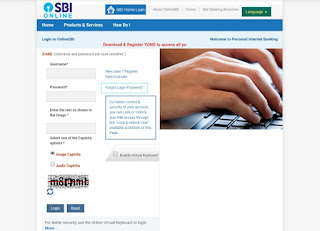
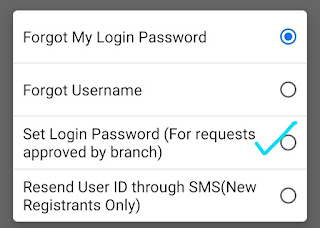

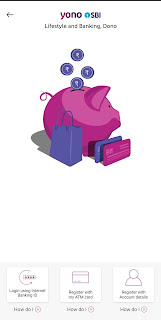

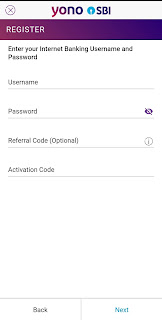


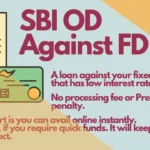
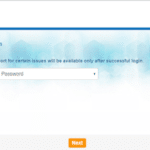




hi
Great info. Lucky me I came across your blog by chance (stumbleupon). I have book marked it for later!
Way cool! Some extremely valid points! I appreciate you penning this post and the rest of the website is extremely good.
The way you interact with your audience is truly impressive, fostering a connection.