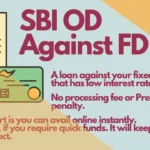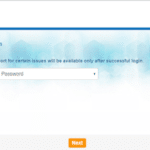When you have trouble remembering the SBI YONO login credentials, you have to reset the passwords either by yourself or with the help of bank officials.
Not only login passwords but there are also other passwords, such as profile passwords and transaction passwords, that are involved in the smooth functioning of SBI YONO.
If you have forgotten these passwords, here’s how to reset them.
Let’s begin with the case when you are unable to access SBI YONO. The reasons may be many, but knowing how to reset the login password is important too.
How to reset the SBI YONO login password
Forgetting user credentials is quite common. Noting it down in a diary also seems risky. Yes, you can use some of the paid versions of password managers. But it happens.
When you are unable to access your SBI account with YONO you have to reset the password accordingly.
Anyway, it could be due to a complex password you set or that you only use MPIN and hardly use internet banking credentials, which ultimately leads you to forget the password. Nevertheless, the issue can be troubleshoot quite easily.
Let’s understand the process for resetting the password. In order to reset your login password, follow these steps:
How to Reset SBI YONO login Password Online
- Go to the SBI Official website https://onlinesbi.sbi and go to the login page.
- On the login page, you will notice a link to Trouble logging in.
- Click on Trouble logging in and use the drop-down menu.
- You will get the following menus:
- Select Forgot my login password, Provide your Internet banking user ID and proceed accordingly.
- You will have 3 options.
- If you have an active ATM card, you can reset it instantly.
- If you remember your profile password, you can reset the login password instantly.
- And in case you do not have both, you have to choose a request approved by the branch, which may take longer than the previous 2.
The above step is required if in case you are unable to remember your login as well as your profile password. If you remember the profile password things can be done on the SBI YONO app too which is quite simple and self-explanatory.
How to Reset SBI YONO login Password on SBI YONO
If you are using the SBI YONO app, you can reset the login password under the service request menu. Under the setting menu, you will find the password setting menu.
Here, you will have only 2 options.
- If you have an ATM card.
- If you remember the profile password.
Otherwise, you will have to visit the SBI Official website and access SBI INB to initiate the password reset request, or you may have to visit your home branch directly to do the same.
When you have an ATM card and remember the profile password, you can reset the login password instantly. Here’s how you go about it.
- Login to SBI YONO
- When you click the Password Forgot link, the app will guide you to the password reset page.
- You should select one of the options listed above. Either with your ATM card or with your profile password.
- Select accordingly and reset the password on the spot.
How to avoid forgetting my SBI YONO login password?
There are a few tips one can follow to avoid passwords getting forgotten again and again. Normally, we tend to keep passwords so complex that sometimes we end up forgetting them. Also, there are ways to use SBI Internet Banking or SBI YYONO, which gives us very little chance to forget the user credentials.
Below are a few tips that will give you better control over SBI Internet banking.
- Use Internet banking credentials as much as you can. Do not completely rely on MPIN. Though using MPIN to access SBI YONO is quite awesome and less time-consuming, when you are unable to login MPIN might be of no use.
- Create passwords that are hard to crack but easy to understand and remember. Do not keep any personal data as a password.
- Change the password at regular intervals. As per SBI guidelines, it’s recommended to change the password every 90 days.
- If you do not change the login password within 90 days, you may face issues while logging in.
- Always keep your profile password secure and easy to remember. Whenever you want to update something, your profile password will always come in handy.
- Be sure to remember the questions you set while setting the profile password. This will back you up whenever you are unable to recall it.
Conclusion
It’s quite common to have an issue when accessing online banking. Banks have their own terms and conditions which has to follow by the consumers. For instance, SBI netbanking password has to be reset every 90 days. If you do not reset or change the login password, it may stop working.
Forgetting them is another thing. It happens when you are not a regular user or you have set the password too complex that it creates problems remembering it.
Whatever the problem is, if you know how to go about it and regain access to your bank account. It will give you a sense of control and satisfaction. For SBI YONO, you can recover the login password either on https://onlinesbi.sbi or you may access the SBI YONO app to do the same.