A number of times, we lost track of our chequebook. Sometimes we lost it and other times we misplaced it. It could have been stolen too. But if that is the case and your cheque falls into the wrong hands. you might end up losing money.
At such a moment putting a hold on your cheque would be great. Whether can it be done or we are helpless about it, let’s find it out.
Cheque is a paper-based negotiable instrument used for financial transactions. It can be endorsed and transfer the ownership multiple times. The rules of cheque payment in governed under the NI Act 1881. In India, Payment and Settlement Act also comes in when it is related to cheques and other digital modes of payments.
Yes, you can do it. Putting a stop to cheque payments can be done in two ways.
- You can visit your home branch and write a simple application to put a stop to those cheque leaves or
- You can initiate the process on an Internet banking platform.
When you submit your application bank may ask you for your identification. They will verify it along with your signature. It does not take much time, hardly 5 minutes and your request will be processed.
Stop SBI Cheque Payment on SBI Internet Banking
For stopping payment of the cheque, here’s the online process-
- log in to SBI official website.
- Go to the menu bar and click on to Request & Enquiries option.
- Click on to Cheque Book Services menu and follow the instructions.
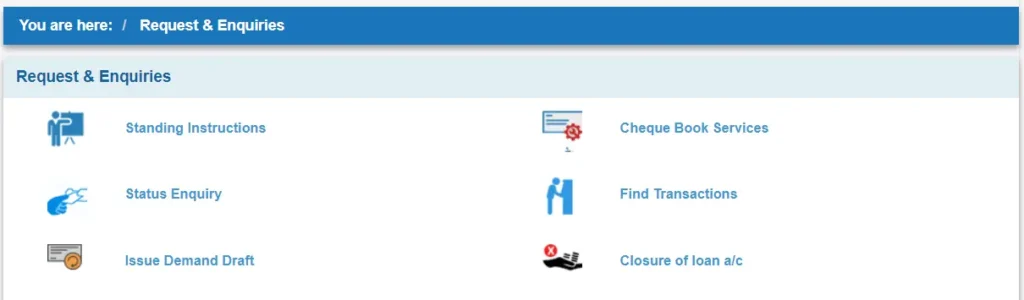
- You will be guided to the next screen where the stop cheque payment option will be seen.
- Click on the Stop Cheque Payment option and proceed.

- On the next screen, the system will prompt you to provide the cheque details which is going to be stopped for any payment.
- Provide the cheque number, select the instrument type, accept the terms of service and submit it. Reasons for stopping cheque payments are a must. Whether you have lost it or issued it erroneously or any other viable option it is, provide accordingly.

- Authenticate with the OTP you received on your RMN and confirm the transaction.
- A confirmation message will be sent to your registered mobile number. Or if you do not receive you can see the status of your request in the “View Stop Cheque” menu.
Request for stop payment of SBI cheque may cost you few bucks. As per the bank website, it says ₹100 plus GST per instrument for putting a stop on cheque payment. Maximum charge is capped at ₹500 plus GST per instance.
This means if you are requesting for a cheque it will cost you ₹100 plus GST. And if its multiple cheques, bank will charge you ₹500 plus GST per instance.
Stop SBI Cheque Payment with SBI Branch
When you are not accessible to online banking services, you may visit SBI branches to do your task.
There are certain formalities you have to go through. One of them is intimating the bank with a proper application stating the problem that you are facing.
Here’s how you put up the Stop SBI Cheque Payment request.
- Write an application to the bank manager or fill up the standard format available at the SBI branch.
- If asked, provide your identification details else the bank may put a stop to it if your signature tallies with the database.
- You can seek advice from the nearby SBI branch if you are far away from your home branch. They may be in a position to solve your matter efficiently.
- Your request will be processed though you have to pay certain fees as cheque stop charges.
Conclusion
Having control over issued cheques is advantageous. When you have lost an issued cheque in transit if you can stop payment of that cheque during the payment process, it would be great.
The problem is not only with the lost cheque, sometime you may have issued it wrongly too. As such knowing how to put a stop to payment of those cheques could save your funds.
To stop payment of the SBI cheque you can do either of the following-
- Visit the bank with the application. They will stop paying your cheque if it turns out to be in order. Lost and error cheques can be stopped from payment but the cheque issued under genuine cases may not be stopped.
- Use SBI Internet Banking to stop SBI cheques from payment. Simply follow this- Login to onlinesbi.com>Request & Enquiry>Cheque Book Services>Stop Cheque Payment>Confirm.
Both of these process to stop cheque payment is pretty simple and less time-consuming. You can try it out if any such incident occurs to you.



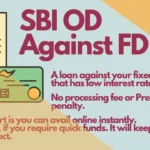
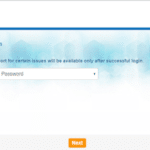




This is my first time pay a quick visit at here and i am really happy to read everthing at one place