The service that Google gives you on Google Pay is commendable, but have you ever thought about how it works? Google Pay service is a revolution to online payments. Those small household payments are well handled by the payment app.
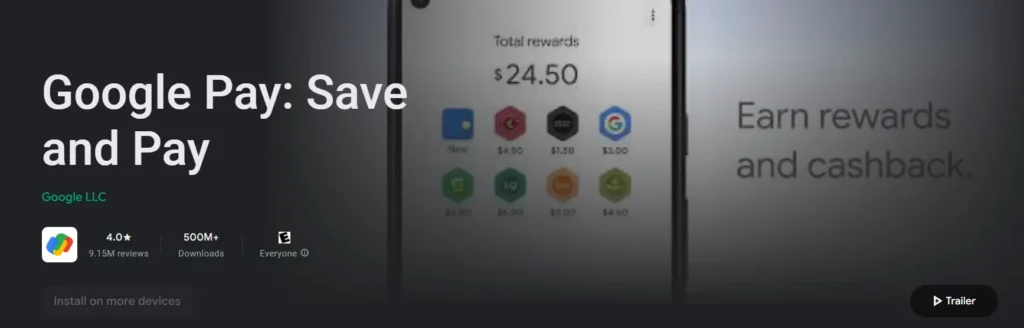
Google pay is undeniably the people’s best choice for payment apps. But, many times people ask- Is ATM card necessary for Google pay? If it does, what is the reason behind it? Why can’t we just link up our bank account to it?
This article will let you know about setting up your Gpay account. Also, let’s learn its pros and cons too.
Today, Google Pay is one of people’s favourite payment apps that gives instant solutions to millions of users. According to Wikipedia as of now, Gpay is active in India, the US and Singapore. Let’s see how it adds value to the public besides having a bank account that also has all the necessary tools to handle such kinds of transactions.
The Ease of Use That Google Provides
The G-Pay is one of the most user-friendly types of UPI payment. Why is it a favourite among the common people? It’s because of its unique and user-friendly mobile app. When we look at closure, it is clear why it is so loved by millions.
| 1 | The Gpay app is simple to understand and even an illiterate person can operate the app quite effectively. |
| 2 | The result it gives to the user is instant. Queries are mostly resolved even before raising a complaint which shows how efficient the tech team behind is. |
| 3 | Earning rewards in every transaction you do. Gpay is one of its kind when it comes to paying rewards for using and sending money. When you send money to your friend, instead of deducting fees from you, if you are rewarded that’s kind of nice you know! That’s why people are attracted to it. |
Registration of Gpay
Before you go setting up google pay, make sure you have registered your mobile number to your bank and an ATM card. Once you have all these requirements ready you proceed to download the Gpay app on your phone.
Gpay is a UPI payment-based app. The app itself is very easy to use and self-explanatory. It would not take you much time to complete the process. Here’s what you need to do.
| 1 | Download the Google Pay app on your phone. |
| 2 | Open the app and sign in with your Gmail account. |
| 3 | Provide the mobile number and proceed. Once this part is done, the system will prompt for linking of your bank account with Gpay. |
| 4 | Provide your debit or credit card which is usually the last 6 digits of your card and set the PIN. |
| 5 | When setting this security, Google Pay may ask permission from your bank which you have to grant through OTP |
Is an ATM Card Necessary For Google Pay?
In order to understand why it’s required, you have to know about an ATM card. As per the Google website, a debit card or credit card is required to complete the Gpay registration process. Now, if your bank provides you with an ATM cum debit card, then you may require it for Gpay registration.
Earlier banks used to give ATM cards to customers which are operational only in ATM for cash withdrawals. Whereas a debit card is a multi-functional card that allows you not only cash withdrawal at an ATM but also enables you to do various transactions such as online payments, bill payments etc.
At present, most banks issue ATM cards with multi-functional features. It means that the ATM card that you have is a card with debit card facilities. Usually, we refer to it as an ATM cum debit card. The old version of ATM cards has not been around circulating for quite a while as banks discontinue issuing them.
Now back to the main issue, whether an ATM card is required to activate Gpay or not. You must have got the idea. Yes, it’s necessary to have an active ATM debit card to get access to google pay. The reason behind this is- Google pay is a UPI-based solution. UPI- Unified Payment Interface, is a payment module that uses debit or credit cards to link up with the bank account.
If your card is inactive online transaction channel, you would not be able to complete the process. Google may end up telling contact your bank.
The Pros And Cons Of Gpay
The Google Pay service is one of a kind. It enables us to deal with payment quite easily. One would agree that ever since Gpay has come into play, we all have easy access to our bank accounts. At the same time, there are some disadvantages too.
Let’s see what makes Google Pay valuable and what does not.
The Advantages Of Using Google Pay
| 1 | Gpay is a UPI-based payment app that handles your daily household payment effectively. |
| 2 | It lets you pay cashless, which means you don’t have to worry about changes. |
| 3 | Since it’s a cashless transaction, the risk of carrying hard cash goes away. |
| 4 | The Google Pay app is a PIN-based authentication app. |
| 5 | The service is secure as you can make multiple layers of protection. Such as Phone lock, and app lock in addition to UPI payment PIN. Moreover, the data which you send is encrypted. |
| 6 | You can use a QR code to receive and send money. |
| 7 | You don’t need an account number to transact fund transfers. All you need is either UPI ID or a mobile number. |
| 8 | Cashback on fund transfers is quite unbelievably awesome. Send money to a friend and you get a few amounts for doing that. Isn’t that a wonderful business model? Google gets its service done, the banks get commission and we, the user also get dual benefit-one is for using the service and the other for getting cashback. |
| 9 | It’s easy to operate and accessible to anyone who has a mobile number linked to a bank account. Though you have to have an ATM card to use the service. |
| 10 | Automatic reversal of failed fund transfers. Quick response to complaints is one of its strengths. |
The Disadvantages Of Using Google Pay
| 1 | The quick cash flow lets your bank account drain in no time. Over-expenses are one of the foremost disadvantages of using Gpay. It’s logical to have this issue since you can pay anytime anywhere, Gpay indirectly let you spend more otherwise if you have limited access to the bank account, you might spend a lesser amount. |
| 2 | If you don’t have an ATM card, you might not be able to use the service. How to apply for an ATM card is quite simple. If you need, go for it and use the Gpay service. |
| 3 | When your ATM card has inactive online payment, you might face issues when registering for google pay. Most bank account users of SBI, ICICI and other prominent banks have these issue which does not go away quite easily. Still, you can activate ATM online payment channels via, internet banking, Tele-calling and bank visit. |
| 4 | One of the main issues people are facing is fraudulent transactions. In India, the trend is getting worst as the number of UPI-related unauthorized transaction complaints is getting higher and higher. |
| 5 | The product features are great but due to a lack of knowledge, the users are somewhat exposed to various financial risks. A fraudster can easily trick its victim with the pay request option. You can see this on UPI apps such as BHIM pay where you can request money from another person. Miscreants use this option to dupe people. |
Conclusion
The Google Pay app is one of the best payment apps that can handle all your daily household transactions. Its uses are quite extensive and you might be able to transact seamlessly while paying grocery bills, mobile bills, electric bills, payment of malls and other outlets. You name it, there will always be a Gpay option for payment.
A convenient way of paying without worrying about changes. At the same time, it has its own drawback which can be avoided if you use it in a proper manner. The main concern here is the UPI frauds that you need to be aware of. Otherwise, the Google Payment application is just a simple, reliable and great app for everyone.






