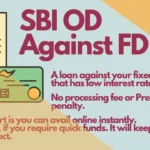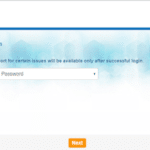In our modern world, “password” has become a commonly used term. It serves as a safeguard against the loss of our personal information. From our smartphones to many other devices and applications, passwords have become a ubiquitous form of protection.
It is crucial for us to maintain a strong password for all our accounts or IDs to protect our personal data. This is an essential aspect of our daily lives.
So, How many passwords do you have? And how do you keep track of them? It’s common for people to have anywhere from 5 to 10 passwords, and it can be challenging to remember them all.
Today, we will be talking about password management. How can you keep track of several passwords without risking their security or forgetting them? Our focus will be on managing your account password, particularly for banking purposes.
To ensure password security, a password manager can be utilized. This allows for easy tracking and management of passwords.
You will need different IDs for various financial activities like Internet banking, credit cards, ATM cards, and Mobile banking.
It is crucial to have a strong and secure password for each of these accounts.
You may believe that protecting your hard-earned money is of utmost importance. Therefore, maintaining strong passwords is crucial to safeguarding both your funds and personal information.
How many Passwords for Banking Transactions?
Since your hard-earned money needs to be protected 24/7, you must create a very strong password for your accounts. So, what kinds of passwords are these actually for? To find out, let’s just put it this way:
- Passwords for your Internet banking account, one is a log-in password, and the other is a profile password. The transaction password is an OTP (one-time password) that you received through your phone number).
- ATM (Automated teller machine) Card password, which is normally a four-digit PIN number.
- The credit card has two passwords: one for the management of your accounts, and the other is the card PIN number.
- Every application-based product of a bank has a password to be created.
Thus, a person may have more than 20 passwords if he maintains accounts at least four different banks. As such, management of those passwords must be damn hard.
Some tips on how to make a Strong Password
- The required length of a strong password must be at least 8 characters. If you can make it 16 characters, that is great.
- Include alphabetical, numerical, special characters, and case-sensitive letters. For example, in Fghtsujo_@725390, it is completely random alphabets and numbers, so guessing would be very hard.
- Do not put anything related to you. Do not keep your name, date of birth, nickname, etc. as your password.
- The longer your password, the better it is.
- 4-digit passwords, such as ATM card PINs, must be easy but not guessable.
Your Registered Mobile Number Security
To ensure security, you have to use the mobile number registered to your bank account responsibly and avoid any actions that could pose a threat.
An example can be cited just to let you understand better. Here’s how your mobile number plays an important role in protecting your bank account:
- Every transaction that you do with your Internet Banking is OTP-authenticated. Without RMN, you won’t be able to use the service.
- Activation of banking services that include Internet Banking, Mobile Banking, ATM cards, and Credit cards requires a mobile number. You won’t be able to use these services without RMN.
- You get alerts about your bank transactions, be it cash deposits or withdrawals. Or, be it a fund transfer or any sort of non-financial transaction, you get an alert about the changes that have been made to the account.
How can your Mobile Number be Compromised?
We have seen a number of times, consumers complain about an unauthorized transaction without receiving any OTPs or alerts on their registered mobile number. Do you ever wonder, How is this possible at all?
Here comes the process called SIM Cloning. Fraudsters use SIM card cloning as a means of deception. It happens something like this:
- The fraudsters identify the mobile number that you are using for your bank account.
- They would collect all your personal information either through the public domain or through social engineering, in which case, you would be manipulated to hand out your personal information.
- Fraudsters will forge your documents with sophisticated software and make them look legit.
- They would impersonate you, and on the pretext of a lost SIM card or a lost phone, they would request the operator port the number to the new SIM.
- Then onward, it’s a nightmare for anyone to be the victim of SIM card swapping or SIM card cloning fraud.
To understand better how SIM swapping and SIM cloning take place and what you can do to avoid such occurrences, we recommend reading this article, which provides pretty amazing information on how to know if your SIM card is hacked.
5 Things you need to Follow
- Use good antivirus on your PC, Mac, laptop, or desktop.
- Purchase goods from trusted sites only where you normally submit your card or Internet banking details.
- Change the password at regular intervals.
- Don’t make all your passwords the same. Make different passwords for different IDs or accounts.
- You can use the password manager available on the market, but you will have to spend some money on it. Here are the password manager sites, such as LastPass, Keeper Security, and Dashlane. If you feel uncomfortable keeping your password in the cloud, you can save it locally on your desktop or laptop by using Roboform or passwordsafe.
5 Things You Need to Avoid!
- Never write down your password anywhere.
- Don’t purchase stuff from unreliable sites, as it may end up compromising your credentials.
- Avoid installing unknown third-party applications on your smartphone, tablet, or laptop.
- Never share your password with your friends and family; it may be compromised by other third parties.
- Never believe in get-rich-quick schemes; normally, they are the mother of all scams.
Before we conclude the post, check out the books displayed below. If you are interested in understanding cybercrime-related topics, these books might enrich your knowledge.
Conclusion
When we open any sort of account, be it a bank account, a social media account, or any other service that requires account opening. You need to create an ID and a password. If you have fewer IDs, it’s easy to maintain. When it becomes larger, you might have to think of a way to maintain it properly.
It’s crucial, as some of them involve sensitive information such as your personal details, your financial details, etc.
What we need is to understand how your IDs and passwords work. Knowing the uses of these, you might be able to address any issues flawlessly. It is good to use password manager tools that simplify your input.
Other than this, you have to have some basic knowledge of security protocols for password maintenance. Understand how fraud happens in the first place. And secure all your passwords with this simple guide.
If you want to know about bank account maintenance, read this article too.
Be aware and take appropriate precautions to stay ahead of online and offline fraud. A simple follow-up of knowing some basics is sufficient to secure yourself.